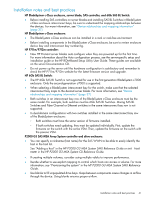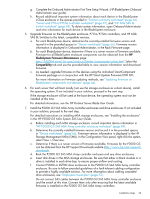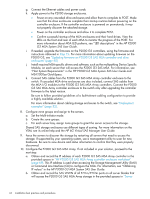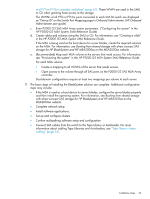HP P2000 HP BladeSystem Deployment Guide for Solutions with 6Gb SAS Switches a - Page 45
Enter P2000 G3 SAS MSA Array system parameters. Configuring the system in
 |
View all HP P2000 manuals
Add to My Manuals
Save this manual to your list of manuals |
Page 45 highlights
and P711m/P712m controller worksheet" (page 67). These WWN are used in the SMU or CLI when granting hosts access to the storage. The WWNs of all P711m/P712m ports connected to each SAS BL switch are displayed as "Device ID" on the Switch Port Mapping page in Onboard Administrator. (HP Onboard Administrator user guide) c. Enter P2000 G3 SAS MSA Array system parameters. ("Configuring the system" in the HP P2000 G3 MSA System SMU Reference Guide) d. Create vdisks and volumes using the SMU or CLI. For information, see "Creating a vdisk" in the HP P2000 G3 MSA System SMU Reference Guide. If the MSA is being used as the boot device for server blades, create the required volumes on the MSA. For information, see Booting from shared storage with direct connect SAS storage for HP BladeSystem and HP MSA2000sa on the MSA2000sa website. e. (Recommended) Map each MSA volume to the servers that need access. For information, see "Provisioning the system" in the HP P2000 G3 MSA System SMU Reference Guide. For each MSA volume: • Create a mapping to all WWNs of the server that needs access. • Open access to the volume through all SAS ports on the P2000 G3 SAS MSA Array controller. Dual-domain configurations require at least two mappings per volume to each server. 11. The basic steps of installing the BladeSystem solution are complete. Additional configuration steps may include: • If the MSA is used as a boot device for server blades, configure the server blades properly and then install the operating system. For information, see Booting from shared storage with direct connect SAS storage for HP BladeSystem and HP MSA2012sa on the MSA2000sa website. • Complete network setup. • Install software applications. • Set up and configure clusters. • Confirm multipathing software setup and configuration. • Connect SAS cables from the switch to the Tape Library or Autoloader. For more information about cabling Tape Libraries and Autoloaders, see "Tape library-basic cabling" (page 62). Installation steps 45