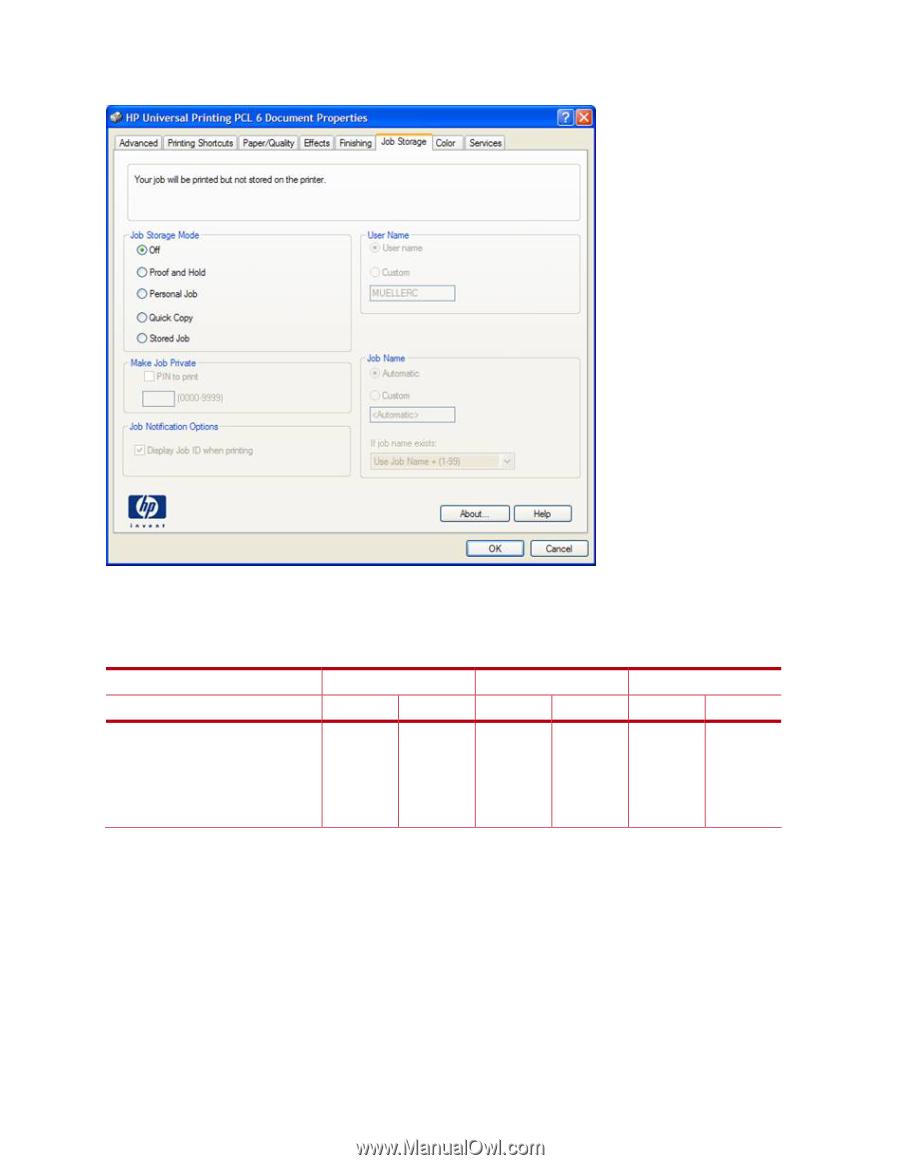HP P2035n HP Universal Print Driver for Windows, Version 4.1 - Technical Frequ - Page 7
How do I use the driver configuration utility DMC to con private - print configuration page
 |
UPC - 884420093992
View all HP P2035n manuals
Add to My Manuals
Save this manual to your list of manuals |
Page 7 highlights
Can I configure the Universal Print Driver so that job storage is locked? You may be able to lock job storage, depending on the tool you are using to configure the Universal Print Driver. The table below lists the type of tool, type of stored job, and whether that job type can be locked. Feature Proof and Hold Personal Job Quick Copy Stored Job does not require PIN Stored Job requires PIN DMC Default Lock Yes Yes Yes Yes Yes Yes No No Yes Yes MPA Default Lock Yes Yes Yes Yes Yes Yes Yes Yes Yes Yes AD template Default Lock Yes Yes Yes Yes Yes Yes Yes Yes Yes Yes How do I use the driver configuration utility (DMC) to configure private printing in the Universal Print Driver without affecting WHQL certification? Yes. Follow the steps below: 1. Launch the driver configuration utility. 2. From the File menu, select Open and browse to the .cfg file for the Universal Print Driver. 3. Make desired changes to the Job Storage tab. 4. Save as a .cfm file. Universal Print Driver Frequently Asked Questions 3