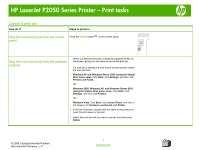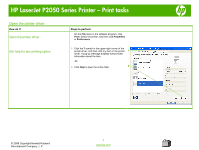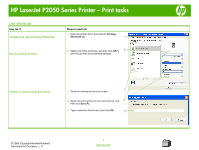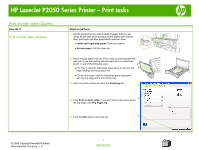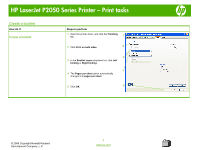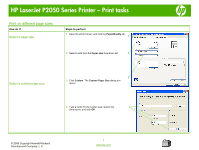HP P2055d HP LaserJet P2050 Series - Print Tasks - Page 3
Use Shortcuts - laserjet printer driver
 |
UPC - 884962230343
View all HP P2055d manuals
Add to My Manuals
Save this manual to your list of manuals |
Page 3 highlights
HP LaserJet P2050 Series Printer - Print tasks Use Shortcuts How do I? Create and use Printing Shortcuts Steps to perform 1 Open the printer driver and click the Printing Shortcuts tab. 1 Use a printing shortcut 2 Select one of the shortcuts, and then click OK to 2 print the job with the predefined settings. Create a custom printing shortcut 1 1 Select an existing shortcut as a base. 2 Select the print options for the new shortcut, and 2 then click Save As. 3 Type a name for the shortcut, and click OK. 3 © 2008 Copyright Hewlett-Packard Development Company, L.P. 1 www.hp.com

HP LaserJet P2050 Series Printer – Print tasks
© 2008 Copyright Hewlett-Packard
Development Company, L.P.
1
www.hp.com
Use Shortcuts
How do I?
Steps to perform
Create and use Printing Shortcuts
1
Open the printer driver and click the
Printing
Shortcuts
tab.
Use a printing shortcut
2
Select one of the shortcuts, and then click
OK
to
print the job with the predefined settings.
Create a custom printing shortcut
1
Select an existing shortcut as a base.
2
Select the print options for the new shortcut, and
then click
Save As
.
3
Type a name for the shortcut, and click
OK
.
1
2
1
2
3