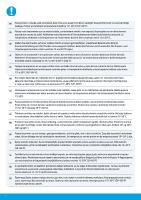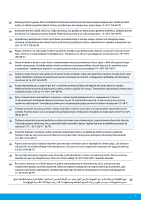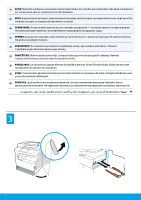HP PageWide Managed P77760 Hardware Installation Guide 2
HP PageWide Managed P77760 Manual
 |
View all HP PageWide Managed P77760 manuals
Add to My Manuals
Save this manual to your list of manuals |
HP PageWide Managed P77760 manual content summary:
- HP PageWide Managed P77760 | Hardware Installation Guide 2 - Page 1
1 64.5 kg 142 lb HP PageWide 728 mm/ (28.6 inches) (359.70i8nmchmes/) (20.95i3n1chmesm)/ 30°C 86°F 15°C 59°F - HP PageWide Managed P77760 | Hardware Installation Guide 2 - Page 2
EN Place printer in sturdy, well-ventilated, dust-free area, away from direct sunlight. Keep printer level to avoid cartridge leakage. Printer and ambient temperature should be 15⁰-30⁰ C (59⁰-86⁰ F). FR Placez votre imprimante sur un endroit solide, correctement ventilé, non exposé à la poussiè - HP PageWide Managed P77760 | Hardware Installation Guide 2 - Page 3
ET Asetage printer tugevale, hästi ventileeritud tolmuvabale alale ja eemale otsese päikesevalguse eest. Hoidke printerit loodis, et vältida kassettide lekkeid. Printeri ja ümbritseva õhu temperatuur peaks olema 15-30 ⁰C (59-86 ⁰F). LV Novietojiet printeri stabilā vietā, kur ir laba ventilācija, - HP PageWide Managed P77760 | Hardware Installation Guide 2 - Page 4
2 EN NOTICE: Keep printer upright after installing cartridges to prevent damage. Do not ship printer by air after cartridges have been installed. FR REMARQUE : Conservez l'imprimante en position verticale après avoir installé les cartouches pour éviter tout dommage. Ne transportez pas l' - HP PageWide Managed P77760 | Hardware Installation Guide 2 - Page 5
BG CA AVÍS: mantingueu la impressora en posició vertical després d'instal·lar els cartutxos per evitar danys. No envieu la impressora per transport aeri un cop instal·lats els cartutxos. HR NAPOMENA: pisač mora biti u uspravnom položaju nakon umetanja spremnika da bi se spriječilo oštećenje. - HP PageWide Managed P77760 | Hardware Installation Guide 2 - Page 6
PT AVISO: Mantenha a impressora na posição vertical após instalar os cartuchos para evitar dano. Não envie a impressora por correio aéreo após os cartuchos terem sido instalados. RO NOTĂ: După instalarea cartuşelor, ţineţi imprimanta în poziţie verticală, pentru a preveni deteriorarea. După ce - HP PageWide Managed P77760 | Hardware Installation Guide 2 - Page 7
EN NOTICE: If your printer has a stapler, remove stapler restraint from back of printer. FR REMARQUE : Si votre imprimante est équipée d'une agrafeuse, retirez le dispositif de fixation de l'agrafeuse à l'arrière de l'imprimante. DE HINWEIS: Verfügt der Drucker über eine Heftereinheit, - HP PageWide Managed P77760 | Hardware Installation Guide 2 - Page 8
PT AVISO: Se a impressora tiver um grampeador, remova a retenção do grampeador da parte de trás dela. RO NOTĂ: Dacă imprimanta are un capsator, scoateţi piedica acestuia, din partea din spate a imprimantei. RU SL OPOMBA: če ima tiskalnik spenjalnik, s hrbtne strani tiskalnika odstranite - HP PageWide Managed P77760 | Hardware Installation Guide 2 - Page 9
4 EN Connect Ethernet cable, if you want Ethernet connection to network. Do not connect USB cable at this time. FR Connectez le câble Ethernet si vous souhaitez vous connecter au réseau via Ethernet. Ne connectez pas le câble USB à ce stade. DE Schließen Sie ein Ethernet-Kabel an, wenn eine - HP PageWide Managed P77760 | Hardware Installation Guide 2 - Page 10
ET Ühendage Etherneti-kaabel, kui soovite võrguks Etherneti-ühendust. Ärge ühendage veel USB-kaablit. LV Ja vēlaties izveidot Ethernet savienojumu ar tīklu, pievienojiet Ethernet kabeli. Šajā brīdī nepievienojiet USB kabeli. LT Prijunkite eterneto kabelį, jei norite prijungti spausdintuvą prie - HP PageWide Managed P77760 | Hardware Installation Guide 2 - Page 11
EN Connect power cord to AC outlet. Turn on printer. NOTICE: Power source should match voltage rating of 100-240 Vac and 50/60 Hz on printer label. Only use power cord that came with printer. FR Branchez le cordon d'alimentation à la prise secteur. Mettez l'imprimante sous tension. REMARQUE : La - HP PageWide Managed P77760 | Hardware Installation Guide 2 - Page 12
NL Steek het netsnoer in een stopcontact. Schakel de printer in. LET OP: De stroomtoevoer moet overeenkomen met de nominale spanning op het printeretiket, ofwel 100-240 V en 50/60 Hz. Gebruik alleen het bij de printer geleverde netsnoer. FI Kytke virtajohto pistorasiaan. Käynnistä tulostin. - HP PageWide Managed P77760 | Hardware Installation Guide 2 - Page 13
PT Conecte o cabo de alimentação à tomada. Ligue a impressora. AVISO: A fonte de alimentação deverá corresponder à tensão nominal da etiqueta da impressora, de 100-240 Vca e 50/60 Hz. Use somente o cabo de alimentação que veio com a impressora. RO Conectaţi cablul de alimentare la o priză de - HP PageWide Managed P77760 | Hardware Installation Guide 2 - Page 14
6 EN Select language on display, then follow onscreen instructions. FR Choisissez votre langue à l'affichage, puis suivez les instructions figurant à l'écran. DE Wählen Sie auf dem Display Ihre Sprache aus und befolgen Sie dann die angezeigten Anweisungen. IT Selezionare la lingua sul - HP PageWide Managed P77760 | Hardware Installation Guide 2 - Page 15
NL Selecteer de taal op het scherm en volg de instructies. FI Valitse näytön kieli ja noudata sitten näytön ohjeita. EL HU Válassza ki a nyelvet a képernyőn, majd kövesse képernyőn megjelenő utasításokat. KK ET Valige ekraanil keel ja seejärel järgige ekraanil kuvatavaid juhiseid. LV - HP PageWide Managed P77760 | Hardware Installation Guide 2 - Page 16
7 EN IMPORTANT: Cartridges take about 20 minutes to initialize after insertion. Initialization ensures the best print quality, speed, and reliability. FR IMPORTANT : Les cartouches mettent environ 20 minutes à être initialisées après leur insertion. L'initialisation garantit les meilleurs - HP PageWide Managed P77760 | Hardware Installation Guide 2 - Page 17
ET OLULINE! Pärast kassettide sisestamist kulub nende lähtestamiseks umbes 20 minutit. Lähtestamine tagab parima prindikvaliteedi, -kiiruse ja töökindluse. LV SVARĪGI: pēc ievietošanas kasetnēm ir nepieciešamas apmēram 20 minūtes inicializācijai. Inicializācija nodrošina vislabāko drukas kvalitā - HP PageWide Managed P77760 | Hardware Installation Guide 2 - Page 18
18 - HP PageWide Managed P77760 | Hardware Installation Guide 2 - Page 19
printer IP address shown on the display to configure the printer settings in the Embedded Web Server (EWS), HP JetAdmin, or another management tool. 2 Install driver Visit www.support.hp.com to download the basic printer driver with installer, create a customized install package, or install the full - HP PageWide Managed P77760 | Hardware Installation Guide 2 - Page 20
, créer un pack d'installation personnalisé, ou installer la version complète du logiciel. BG 1 IP EWS), HP JetAdmin 2 www.support.hp.com DE Konfigurieren und Installieren 1 Konfigurieren des Druckers Nachdem der Drucker mit einem Netzwerk verbunden wurde, verwenden Sie die - HP PageWide Managed P77760 | Hardware Installation Guide 2 - Page 21
de printer te downloaden, om een aangepast installatiepakket te maken of om de volledige software te installeren. KK 1 EWS), HP JetAdmin IP 2 www.support.hp.com FI Asetusten määrittäminen ja asennus 1 Tulostimen asetusten määrittäminen Kun tulostin on yhdistetty verkkoon, käytä näyt - HP PageWide Managed P77760 | Hardware Installation Guide 2 - Page 22
pomocou adresy IP tlačiarne, ktorá sa zobrazuje na displeji, nastavenia tlačiarne na serveri EWS, aplikáciu HP JetAdmin alebo iný nástroj na spravovanie. 2 Inštalácia ovládača Na stránke www.support.hp.com si stiahnite základný ovládač tlačiarne s inštalátorom, vytvorte prispôsobený inštalačný bal - HP PageWide Managed P77760 | Hardware Installation Guide 2 - Page 23
na ekranu da biste konfigurisali postavke štampača u alatki Embedded Web Server (EWS), HP JetAdmin ili nekoj drugoj alatki za upravljanje. 2 Instalacija upravljačkog programa Posetite www.support.hp.com da biste preuzeli osnovni upravljački program štampača sa instalacionim programom, napravili - HP PageWide Managed P77760 | Hardware Installation Guide 2 - Page 24
EN Find more information Visit www.support.hp.com to get user guides, troubleshooting help, and product support. Help is also available in your printer software if you opted to install it. Help contains environmental and regulatory information, including the European Union Regulatory - HP PageWide Managed P77760 | Hardware Installation Guide 2 - Page 25
á responsable de errores técnicos o editoriales u omisiones contenidas en el presente documento. CA Més informació Visiteu www.support.hp.com per obtenir guies d'usuari, ajuda per solucionar problemes i suport tècnic per a productes. L'ajuda també està disponible al software de la impressora si heu - HP PageWide Managed P77760 | Hardware Installation Guide 2 - Page 26
is niet aansprakelijk voor technische en/of redactionele fouten c.q. weglatingen in dit document. DA Her finder du yderligere oplysninger Gå ind på www.support.hp.com for at finde brugervejledning, hjælp til fejlfinding og produktsupport. Der er også hjælp at hente i dit printer software, hvis du - HP PageWide Managed P77760 | Hardware Installation Guide 2 - Page 27
EL www.support.hp.com CD Windows readme HP www.hp.eu/certificates www.hp.com/go/inkusage HP KK www.support.hp.com CD Windows HP readme www.hp.eu/certificates www.hp.com/go/inkusage HP HU További információk A felhasználói útmutatókért, hibaelhárítási ú - HP PageWide Managed P77760 | Hardware Installation Guide 2 - Page 28
už technines ar redakcines šio leidinio klaidas bei praleidimus. PL Dodatkowe informacje Odwiedź stronę www.support.hp.com, aby uzyskać podręczniki użytkownika, pomoc w rozwiązywaniu problemów oraz wsparcie dla produktów. Jeśli pomoc została zainstalowana, jest również dostępna w oprogramowaniu - HP PageWide Managed P77760 | Hardware Installation Guide 2 - Page 29
ou editoriais nem por omissões contidas neste documento. RU www.support.hp.com Windows readme HP www.hp.eu/certificates www.hp.com/go/inkusage HP RO Găsiţi mai multe informaţii Vizitaţi www.support.hp.com pentru a obţine ghidurile pentru utilizatori, ajutor pentru depanare - HP PageWide Managed P77760 | Hardware Installation Guide 2 - Page 30
alebo vynechané informácie. SV Hitta ytterligare information Du kan hämta användarhandböcker, få hjälp med felsökning och hitta produktsupport på www.support.hp.com. Hjälp finns även i din skrivarprogramvara, om du valde att installera den. Hjälpen innehåller information om miljö och bestämmelser - HP PageWide Managed P77760 | Hardware Installation Guide 2 - Page 31
UK www.support.hp.com Windows readme HP www.hp.eu/certificates www.hp.com/go/inkusage HP AR w ww.support.hp.com readme W indows HP www.hp.eu/certificates www.hp.com/go/inkusage HP 31 - HP PageWide Managed P77760 | Hardware Installation Guide 2 - Page 32
Windows is either a registered trademark or trademark of Microsoft Corporation in the United States and/or other countries. *Y3Z54-90010* *Y3Z54-90010* Y3Z54-90010 Printed in English © 2016 HP Development Company, L.P.
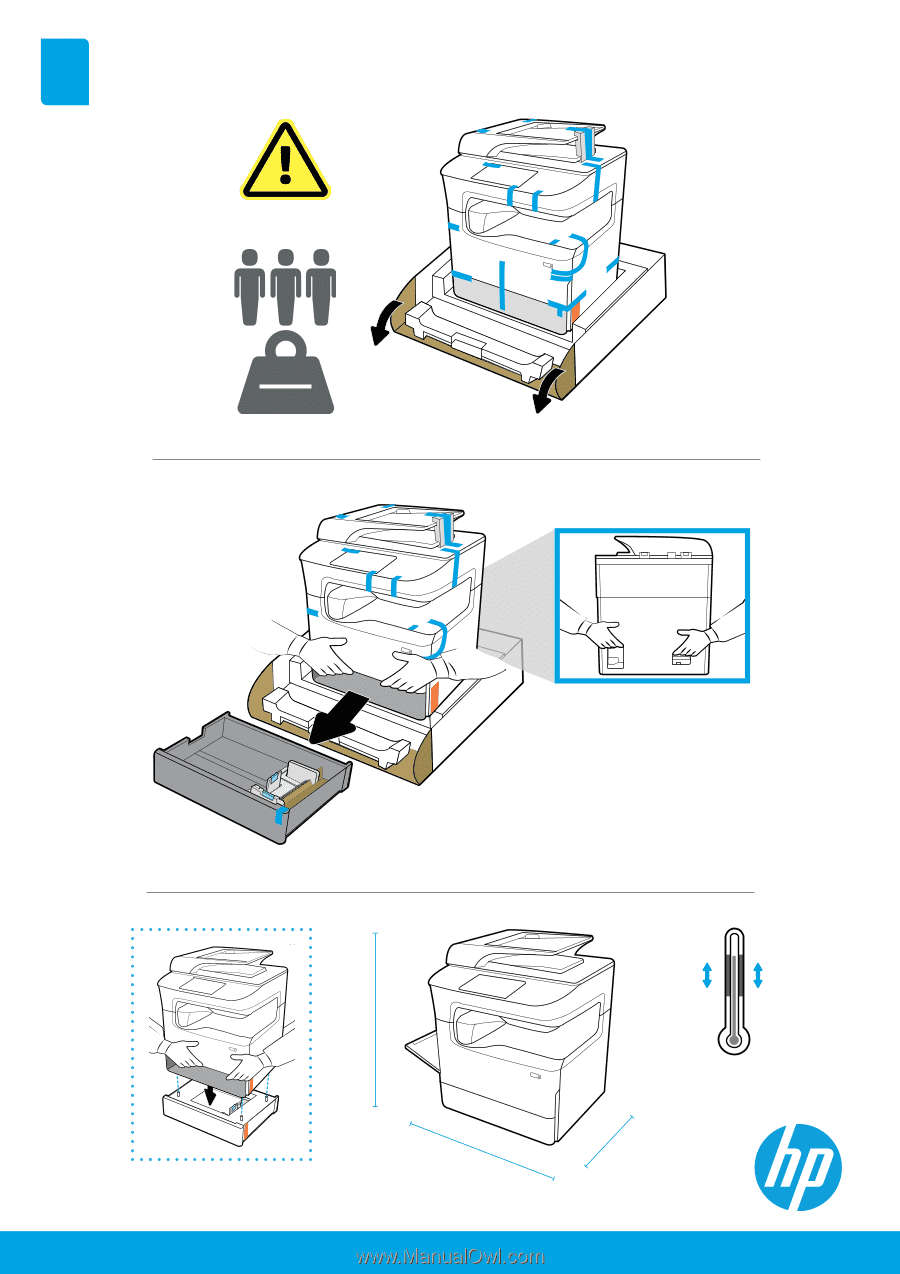
1
HP PageWide
531 mm/
(20.9 inches)
728 mm/
(28.6 inches)
908 mm/
(35.7 inches)
30
°
C
86
°
F
15
°
C
59
°
F
64.5 kg
142 lb