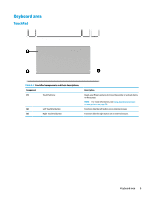HP Pavilion 11 User Guide - Page 23
Speakers and fingerprint reader, Speakers and, reader and their desctiptions
 |
View all HP Pavilion 11 manuals
Add to My Manuals
Save this manual to your list of manuals |
Page 23 highlights
Speakers and fingerprint reader Table 2-6 Speakers and fingerprint reader and their desctiptions Component Description (1) Speakers (2) Produce sound. (2) Fingerprint reader Allows a fingerprint logon to Windows, instead of a password logon. ▲ To use the fingerprint reader, place your finger on the fingerprint reader until it reads your fingerprint. See Using Windows Hello (select products only) on page 41 for details. Keyboard area 11

Speakers and
fingerprint
reader
Table 2-6
Speakers and
fingerprint
reader and their desctiptions
Component
Description
(1)
Speakers (2)
Produce sound.
(2)
Fingerprint reader
Allows a
fingerprint
logon to Windows, instead of a password
logon.
▲
To use the
fingerprint
reader, place your
finger
on the
fingerprint
reader until it reads your
fingerprint.
See
Using
Windows Hello (select products only)
on page
41
for
details.
Keyboard area
11