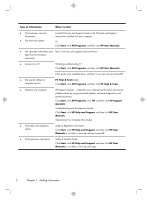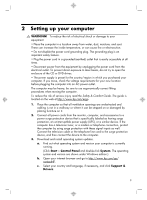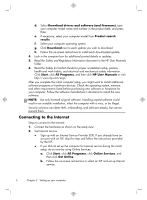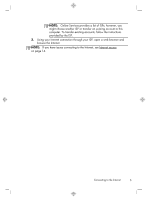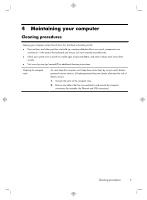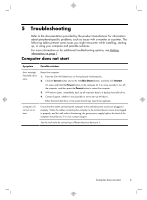HP Pavilion 21-a000 Quick Setup Booklet - Page 9
browse the Internet.
 |
View all HP Pavilion 21-a000 manuals
Add to My Manuals
Save this manual to your list of manuals |
Page 9 highlights
NOTE: Online Services provides a list of ISPs; however, you might choose another ISP or transfer an existing account to this computer. To transfer existing accounts, follow the instructions provided by the ISP. 3. Using your Internet connection through your ISP, open a web browser and browse the Internet. NOTE: If you have issues connecting to the Internet, see Internet access on page 14. Connecting to the Internet 5
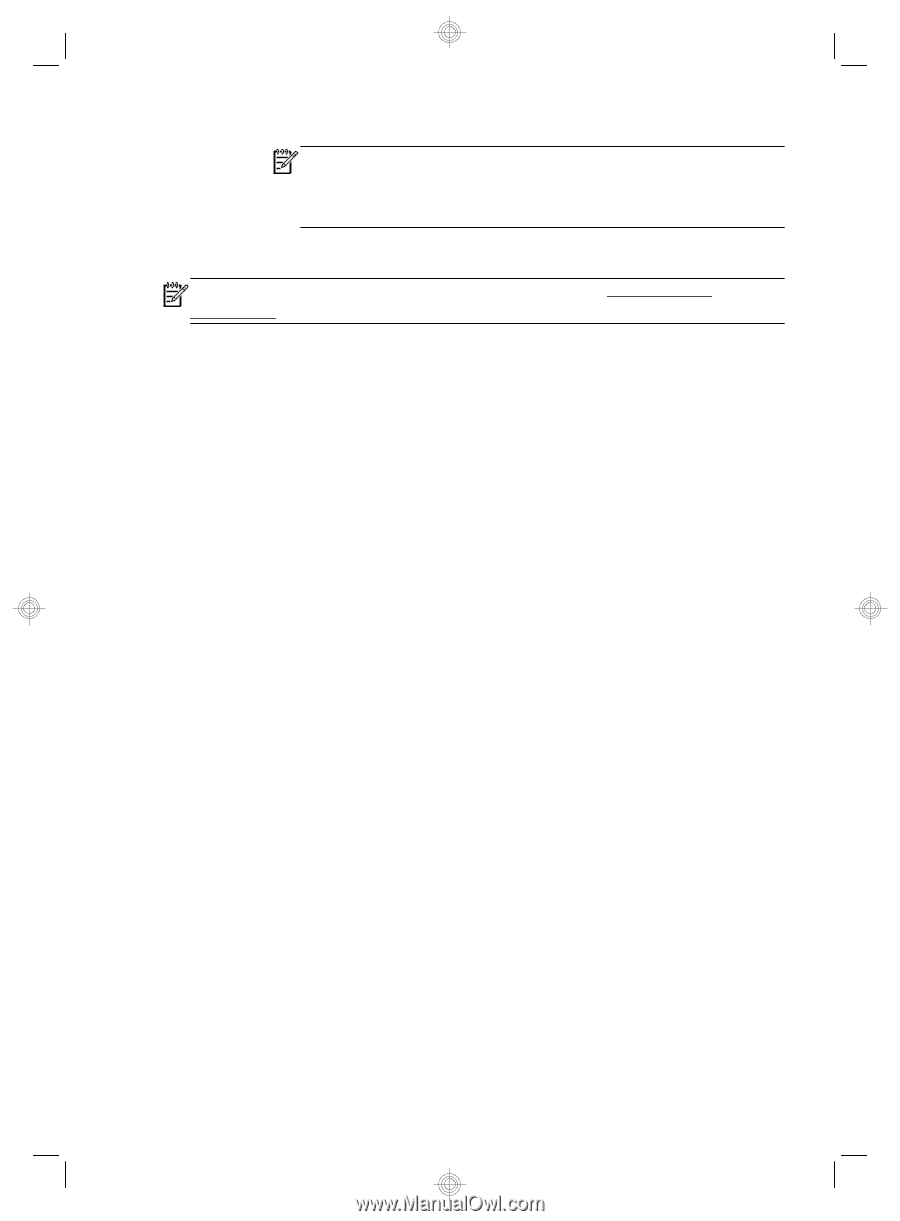
NOTE:
Online Services provides a list of ISPs; however, you
might choose another ISP or transfer an existing account to this
computer. To transfer existing accounts, follow the instructions
provided by the ISP.
3.
Using your Internet connection through your ISP, open a web browser and
browse the Internet.
NOTE:
If you have issues connecting to the Internet, see
Internet access
on page
14.
Connecting to the Internet
5