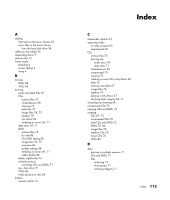HP Pavilion Media Center m7300 HP Media Center PC Software Guide - Page 123
Sonic Digital Media Plus 81
 |
View all HP Pavilion Media Center m7300 manuals
Add to My Manuals
Save this manual to your list of manuals |
Page 123 highlights
recording CDs, VCDs, and DVDs see: burning options in My TV 29 radio programs 66 time DVDs 89 for each disc size 89 VCDs 88 TV shows 28 how to stop recording 28 recording TV standby mode 5 recording TV shows making sure a show is being recorded 28 manually 30 single shows or series, canceling 28 using the Guide 29 when two are scheduled for the same time 29 remote control buttons 14 using in My TV 20 rewritable discs, erasing 67 rotating pictures 57 S searching for programs 26 settings for sound 10 general 10 Internet connections 10 Shared Video folder 59 slideshow displaying information about pictures 54 HP Photosmart 46 viewing pictures 54 viewing with music 54 slideshows in MyDVD 84 software programs movie making 81 Sonic Digital Media Plus 81 Windows Movie Maker 2.0 80 WinDVD Player 79 Sonic Digital Media Plus see: Sonic MyDVD Sonic MyDVD default verify data setting 69, 71 Direct-to-Disc Wizard 82, 87 editing video files 85 erasing discs 67 online Help 84 verifying data feature 71 video projects 82 quality 88 settings (quality) 89 sorting TV shows by category 32 by date 32 by name 32 Start menu Media Center 3 storing data files 71 submenus in video projects 84 supported DVD formats 85 video file formats 83 T Television Program Guide filter categories 22 no data available 22 recording TV programs 29 searching for TV programs 26 setting up a download method 23 using the More information button 22 viewing 22 troubleshooting radio reception 65 TV playing recorded TV shows 32 searching for shows by category 27 time shifting 19 using digital video recorder while watching 19 watching 18 Index 117