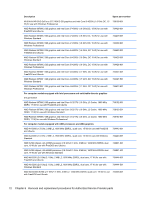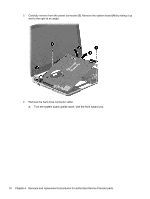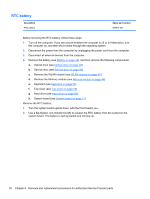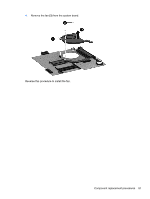HP Pavilion TouchSmart 14z-n100 HP Pavilion 14 Notebook PC HP Pavilion TouchSm - Page 87
Reverse this procedure to install the system board., part of the Hard Drive Hardware Kit
 |
View all HP Pavilion TouchSmart 14z-n100 manuals
Add to My Manuals
Save this manual to your list of manuals |
Page 87 highlights
b. Disconnect the hard drive connector cable from the system board. The hard drive cable is part of the Hard Drive Hardware Kit, part number 740706-001. Reverse this procedure to install the system board. Component replacement procedures 77
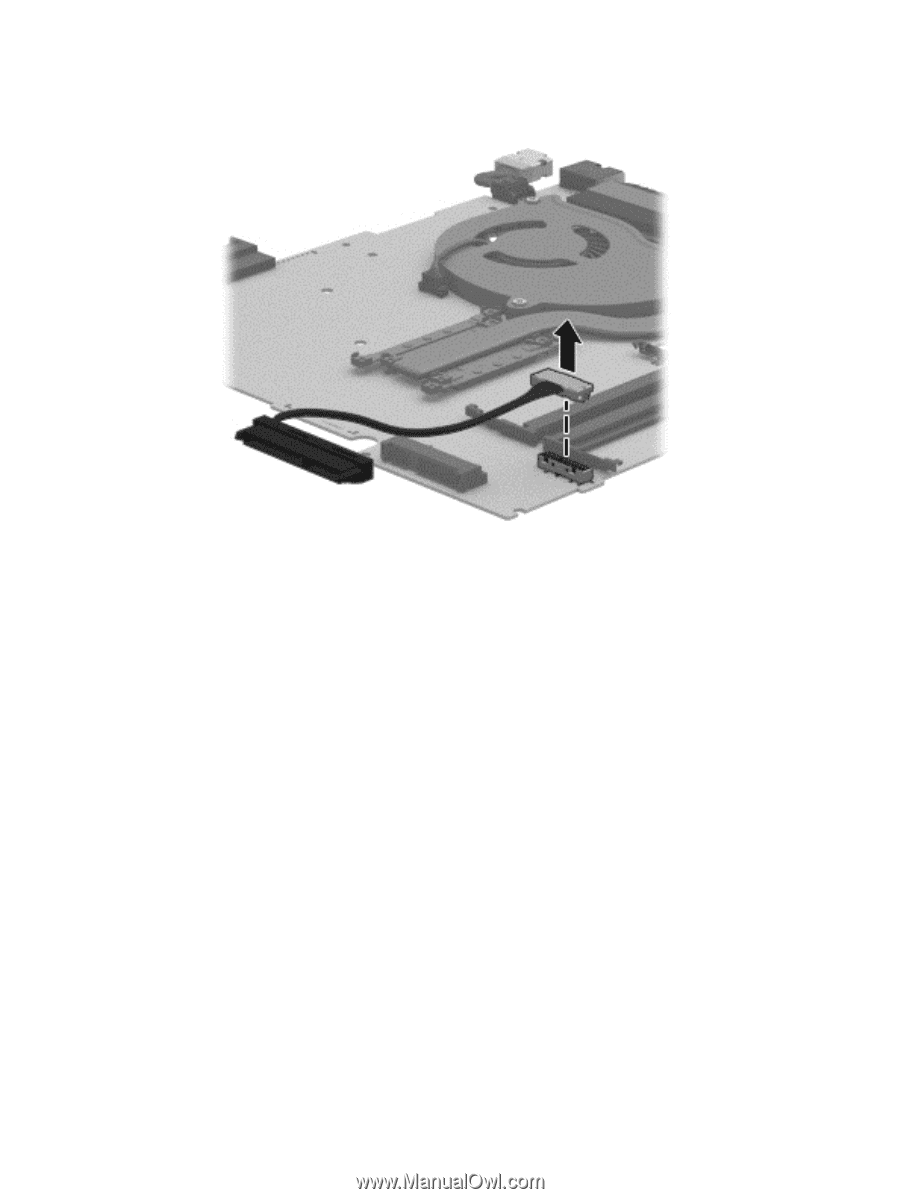
b.
Disconnect the hard drive connector cable from the system board. The hard drive cable is
part of the Hard Drive Hardware Kit, part number 740706-001.
Reverse this procedure to install the system board.
Component replacement procedures
77