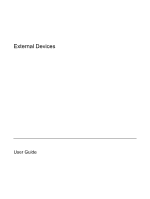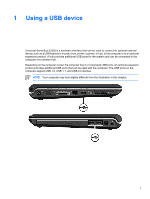HP Pavilion dv2000 External Devices - Page 3
Table of contents
 |
View all HP Pavilion dv2000 manuals
Add to My Manuals
Save this manual to your list of manuals |
Page 3 highlights
Table of contents 1 Using a USB device Connecting a USB device ...2 Stopping a USB device ...2 Required USB software ...2 2 Using a 1394 device (select models only) Connecting a 1394 device ...4 Stopping a 1394 device ...4 Required 1394 software ...4 3 Using the expansion port Index ...7 ENWW iii

Table of contents
1
Using a USB device
Connecting a USB device
....................................................................................................................
2
Stopping a USB device
........................................................................................................................
2
Required USB software
........................................................................................................................
2
2
Using a 1394 device (select models only)
Connecting a 1394 device
....................................................................................................................
4
Stopping a 1394 device
........................................................................................................................
4
Required 1394 software
.......................................................................................................................
4
3
Using the expansion port
Index
.....................................................................................................................................................................
7
ENWW
iii