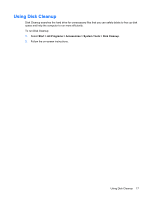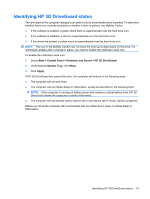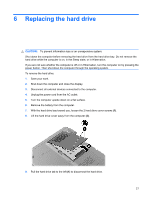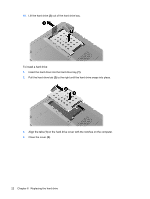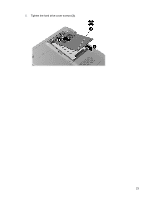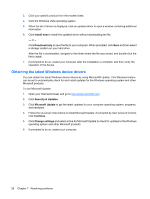HP Pavilion dv3000 Drives - Windows Vista - Page 28
Align the tabs, on the hard drive cover with the notches on the computer.
 |
View all HP Pavilion dv3000 manuals
Add to My Manuals
Save this manual to your list of manuals |
Page 28 highlights
10. Lift the hard drive (2) out of the hard drive bay. To install a hard drive: 1. Insert the hard drive into the hard drive bay (1). 2. Pull the hard drive tab (2) to the right until the hard drive snaps into place. 3. Align the tabs (1) on the hard drive cover with the notches on the computer. 4. Close the cover (2). 22 Chapter 6 Replacing the hard drive

10.
Lift the hard drive
(2)
out of the hard drive bay.
To install a hard drive:
1.
Insert the hard drive into the hard drive bay
(1)
.
2.
Pull the hard drive tab
(2)
to the right until the hard drive snaps into place.
3.
Align the tabs
(1)
on the hard drive cover with the notches on the computer.
4.
Close the cover
(2)
.
22
Chapter 6
Replacing the hard drive