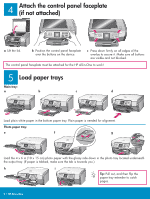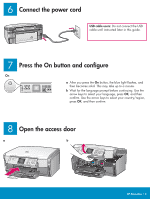HP Photosmart 3200 Setup Guide - Page 4
Lift latches inside of the device, Insert all six ink cartridges
 |
View all HP Photosmart 3200 manuals
Add to My Manuals
Save this manual to your list of manuals |
Page 4 highlights
9 Lift latches inside of the device a a Squeeze the bottom of each latch to release it, and then lift the latch. b Lift all six latches. b 10 Insert all six ink cartridges Match the color and pattern of the ink cartridge to the color a and pattern on the print carriage. a Push the black ink cartridge into the first slot on the left. Close the latch. b Repeat with each of the color ink cartridges. c Make sure each latch is secure. b c 4 • HP All-in-One

4 • HP All-in-One
9
10
Lift latches inside of the device
a
Squeeze the bottom of each latch to release it, and then lift
the latch.
b
Lift all six latches.
Match the color and pattern of the ink cartridge to the color
and pattern on the print carriage.
Insert all six ink cartridges
a
b
a
b
c
a
Push the black ink cartridge into the first slot on the left.
Close the latch.
b
Repeat with each of the color ink cartridges.
c
Make sure each latch is secure.