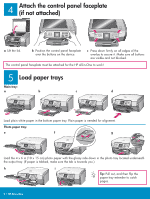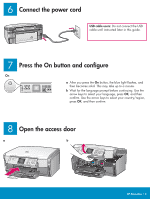HP Photosmart 3200 Setup Guide - Page 6
Choose ONE connection type A or B - support
 |
View all HP Photosmart 3200 manuals
Add to My Manuals
Save this manual to your list of manuals |
Page 6 highlights
13 Choose ONE connection type (A or B) A: USB Connection - Do not connect yet. Use this connection type if you want to connect the device directly to one computer. (Do not connect until the software instructs you to.) Equipment needed: USB cable. For a USB connection, go to Section A (page 7) for instructions. B: Ethernet (Wired) Network Use this connection type if you want an Ethernet cable connection between the device and your network. Equipment needed: hub/router/switch and Ethernet cable. For an Ethernet cable connection, go to Section B (page 9) for instructions. Questions: For information on how to set up a network, go to www.hp.com/support, enter Photosmart 3200, and search for Network Setup. 6 • HP All-in-One

6 • HP All-in-One
13
A: USB Connection - Do not connect yet.
B: Ethernet (Wired) Network
Use this connection type if you want to connect the
device directly to one computer.
(Do not connect until
the software instructs you to.)
Equipment needed: USB cable.
For a USB connection, go to Section A (page 7) for
instructions.
Use this connection type if you want an Ethernet cable
connection between the device and your network.
Equipment needed: hub/router/switch and Ethernet
cable.
For an Ethernet cable connection, go to Section B
(page 9) for instructions.
Questions:
For information on how to set up a
network, go to
www.hp.com/support
, enter
Photosmart 3200
, and search for
Network Setup
.
Choose ONE connection type (A or B)