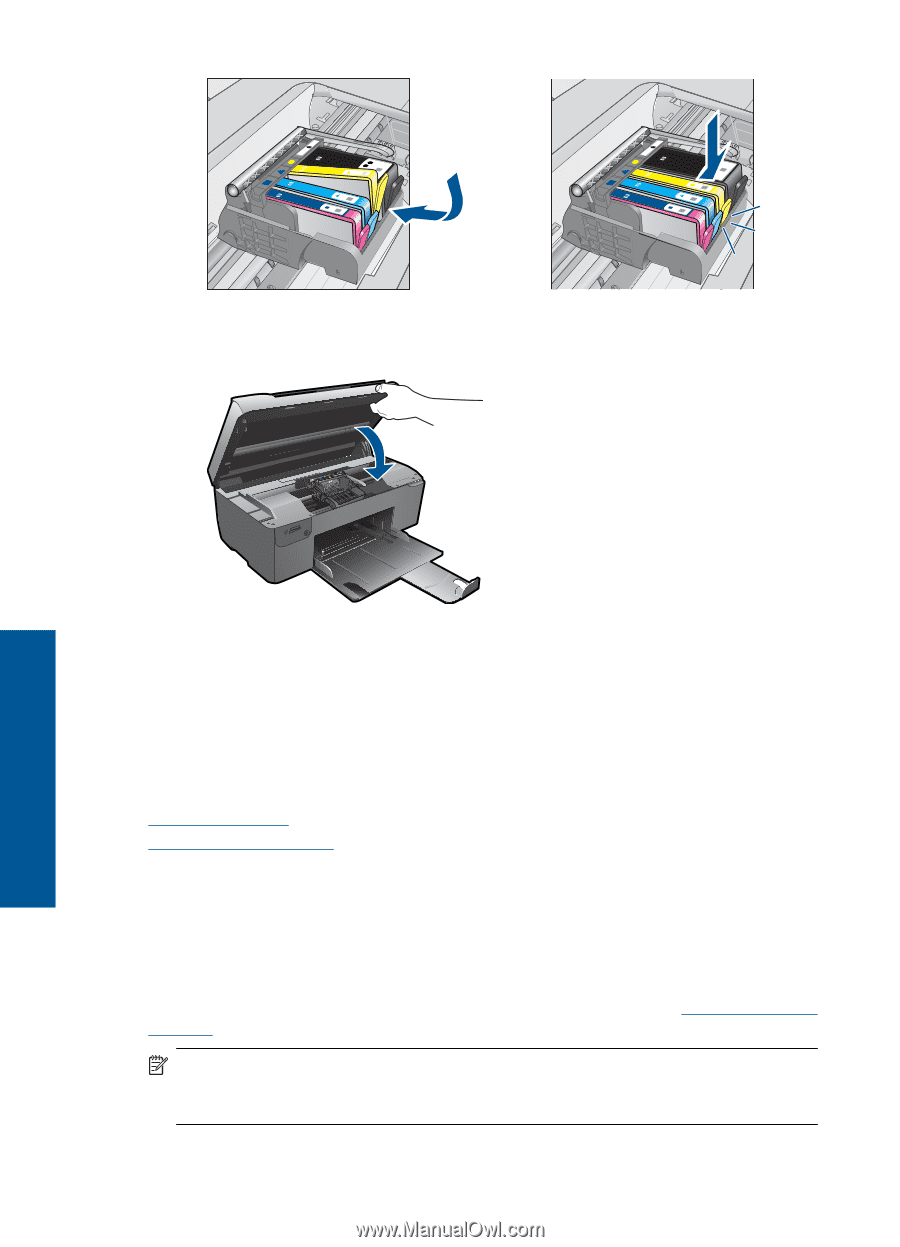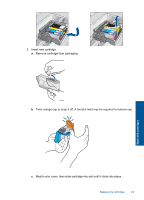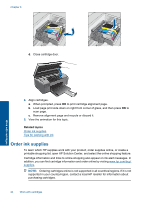HP Photosmart Wireless e-All-in-One Printer - B110 User Guide - Page 26
Order ink supplies, Related topics
 |
View all HP Photosmart Wireless e-All-in-One Printer - B110 manuals
Add to My Manuals
Save this manual to your list of manuals |
Page 26 highlights
Chapter 6 Work with cartridges d. Close cartridge door. 4. Align cartridges. a. When prompted, press OK to print cartridge alignment page. b. Load page print side down on right front corner of glass, and then press OK to scan page. c. Remove alignment page and recycle or discard it. 5. View the animation for this topic. Related topics Order ink supplies Tips for working with ink Order ink supplies To learn which HP supplies work with your product, order supplies online, or create a printable shopping list, open HP Solution Center, and select the online shopping feature. Cartridge information and links to online shopping also appear on ink alert messages. In addition, you can find cartridge information and order online by visiting www.hp.com/buy/ supplies. NOTE: Ordering cartridges online is not supported in all countries/regions. If it is not supported in your country/region, contact a local HP reseller for information about purchasing cartridges. 24 Work with cartridges