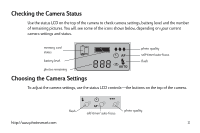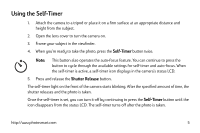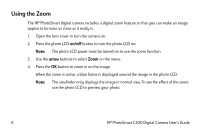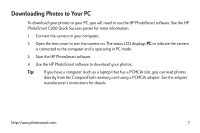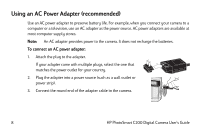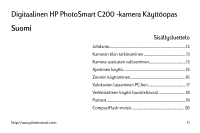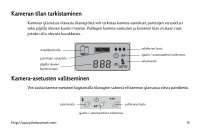HP Photosmart c200 HP PhotoSmart C200 Digital Camera - User's Guide - Page 12
Using an AC Power Adapter recommended - cable
 |
View all HP Photosmart c200 manuals
Add to My Manuals
Save this manual to your list of manuals |
Page 12 highlights
Using an AC Power Adapter (recommended) Use an AC power adapter to preserve battery life. For example, when you connect your camera to a computer or a television, use an AC adapter as the power source. AC power adapters are available at most computer supply stores. Note: An AC adapter provides power to the camera. It does not recharge the batteries. To connect an AC power adapter: 1. Attach the plug to the adapter. If your adapter came with multiple plugs, select the one that matches the power outlet for your country. 2. Plug the adapter into a power source (such as a wall outlet or power strip). 3. Connect the round end of the adapter cable to the camera. 8 HP PhotoSmart C200 Digital Camera User's Guide

8
HP PhotoSmart C200 Digital Camera User’s Guide
Using an AC Power Adapter (recommended)
Use an AC power adapter to preserve battery life. For example, when you connect your camera to a
computer or a television, use an AC adapter as the power source. AC power adapters are available at
most computer supply stores.
Note:
An AC adapter provides power to the camera. It does not recharge the batteries.
To connect an AC power adapter:
1.
Attach the plug to the adapter.
If your adapter came with multiple plugs, select the one that
matches the power outlet for your country.
2.
Plug the adapter into a power source (such as a wall outlet or
power strip).
3.
Connect the round end of the adapter cable to the camera.