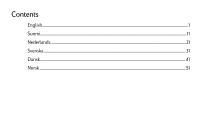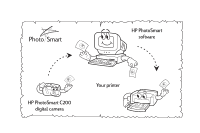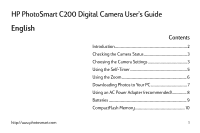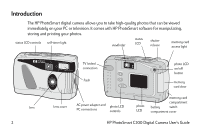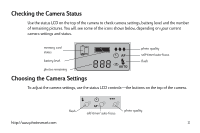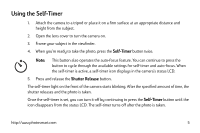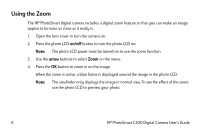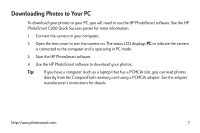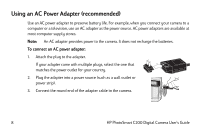HP Photosmart c200 HP PhotoSmart C200 Digital Camera - User's Guide - Page 8
Photo quality, Flash, Auto-Focus - digital camera
 |
View all HP Photosmart c200 manuals
Add to My Manuals
Save this manual to your list of manuals |
Page 8 highlights
Photo quality The diamond icons on the status LCD indicate photo quality as follows: Flash Basic Fine Super-fine The flash settings are indicated by icons on the status LCD: Auto On with red-eye On reduction Auto with red-eye Off reduction Auto-Focus The HP PhotoSmart digital camera can automatically focus on your subject. • When you're ready to take the photo, press the Auto-Focus button. 4 HP PhotoSmart C200 Digital Camera User's Guide

4
HP PhotoSmart C200 Digital Camera User’s Guide
Photo quality
The diamond icons on the status LCD indicate photo quality as follows:
Flash
The flash settings are indicated by icons on the status LCD:
Auto-Focus
The HP PhotoSmart digital camera can automatically focus on your subject.
•
When you’re ready to take the photo, press the
Auto-Focus
button.
Basic
Fine
Super-fine
Auto
On with red-eye
reduction
On
Auto with red-eye
reduction
Off