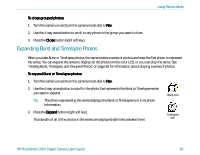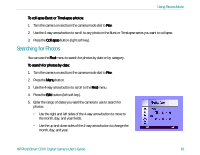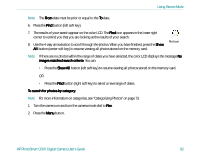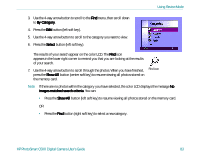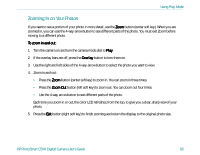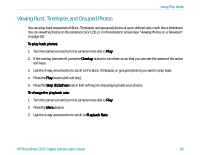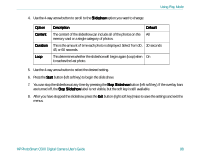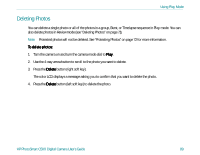HP Photosmart c500 HP PhotoSmart C500 Digital Camera - Complete User’ - Page 94
Using Play Mode, Viewing Single Photos
 |
View all HP Photosmart c500 manuals
Add to My Manuals
Save this manual to your list of manuals |
Page 94 highlights
Using Play Mode Using Play Mode When you use Play mode, the color LCD automatically displays your photos using the entire screen. Photos initially appear at a low resolution, and then the color LCD refreshes, from the top, to give you a clear, sharp view of your photo. You can view information about photos on the overlay bars if you turn them on. See "Overlay Bars" on page 21 for more information. Viewing Single Photos To view a single photo: 1. Turn the camera on and turn the camera mode dial to Play. 2. Use the 4-way arrow button to scroll through your photos. Overlay bar Tip: You can press the Overlay button to turn off the overlay bar and see the entire screen, or press it twice to turn on both overlay bars. HP PhotoSmart C500 Digital Camera User's Guide 84