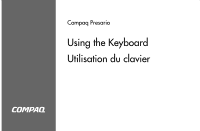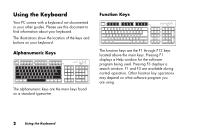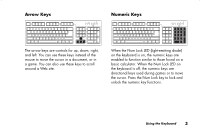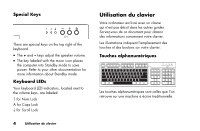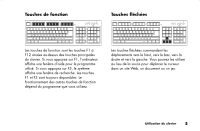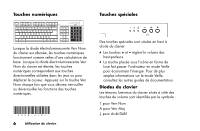HP Presario 6000 Compaq Presario Using the Keyboard - Page 3
Arrow Keys, Numeric Keys
 |
View all HP Presario 6000 manuals
Add to My Manuals
Save this manual to your list of manuals |
Page 3 highlights
Arrow Keys Numeric Keys The arrow keys are controls for up, down, right, and left. You can use these keys instead of the mouse to move the cursor in a document, or in a game. You can also use these keys to scroll around a Web site. When the Num Lock LED (light-emitting diode) on the keyboard is on, the numeric keys are enabled to function similar to those found on a basic calculator. When the Num Lock LED on the keyboard is off, the numeric keys are directional keys used during games or to move the cursor. Press the Num Lock key to lock and unlock the numeric key functions. Using the Keyboard 3

Using the Keyboard
3
Arrow Keys
The arrow keys are controls for up, down, right,
and left. You can use these keys instead of the
mouse to move the cursor in a document, or in
a game. You can also use these keys to scroll
around a Web site.
Numeric Keys
When the Num Lock LED (light-emitting diode)
on the keyboard is on, the numeric keys are
enabled to function similar to those found on a
basic calculator. When the Num Lock LED on
the keyboard is off, the numeric keys are
directional keys used during games or to move
the cursor. Press the Num Lock key to lock and
unlock the numeric key functions.