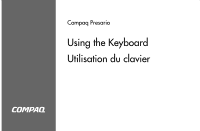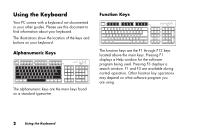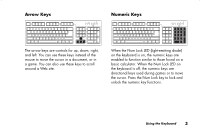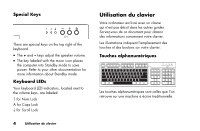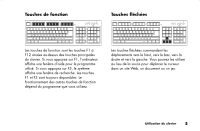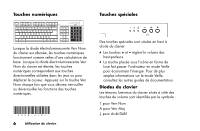HP Presario 6000 Compaq Presario Using the Keyboard - Page 4
Utilisation du clavier
 |
View all HP Presario 6000 manuals
Add to My Manuals
Save this manual to your list of manuals |
Page 4 highlights
Special Keys 1 A↓ There are special keys on the top right of the keyboard. The + and - keys adjust the speaker volume. The key labeled with the moon icon places the computer into Standby mode to save power. Refer to your other documentation for more information about Standby mode. Keyboard LEDs Your keyboard LED indicators, located next to the volume keys, are labeled: 1 for Num Lock A for Caps Lock ↓ for Scroll Lock 4 Utilisation du clavier Utilisation du clavier Votre ordinateur est livré avec un clavier qui n'est pas décrit dans les autres guides. Servez-vous de ce document pour obtenir des informations concernant votre clavier. Les illustrations indiquent l'emplacement des touches et des boutons sur votre clavier. Touches alphanumériques Les touches alphanumériques sont celles que l'on retrouve sur une machine à écrire traditionnelle.