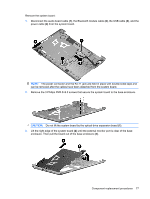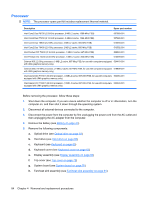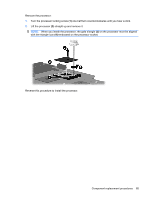HP Presario CQ71-100 Compaq Presario CQ71 Notebook PC and HP G71 Notebook PC - - Page 88
Detach the Bluetooth cable, The Bluetooth module is held in place with double-sided tape.
 |
View all HP Presario CQ71-100 manuals
Add to My Manuals
Save this manual to your list of manuals |
Page 88 highlights
Detach the Bluetooth cable (1) from the system board, if you have not already done so. Remove the Bluetooth module from the base enclosure (2). NOTE: The Bluetooth module is held in place with double-sided tape. Reverse this procedure to install the Bluetooth module. 80 Chapter 4 Removal and replacement procedures
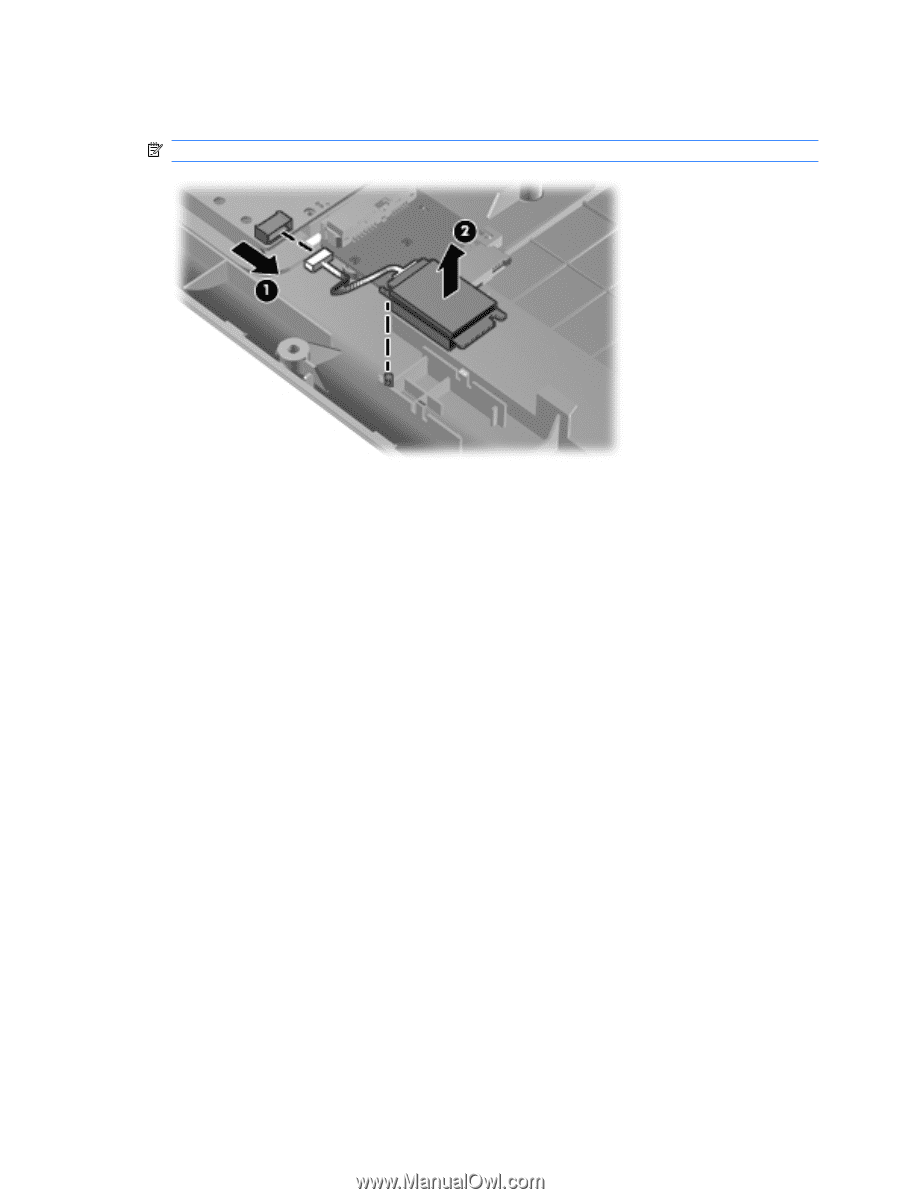
Detach the Bluetooth cable
(1)
from the system board, if you have not already done so. Remove
the Bluetooth module from the base enclosure
(2)
.
NOTE:
The Bluetooth module is held in place with double-sided tape.
Reverse this procedure to install the Bluetooth module.
80
Chapter 4
Removal and replacement procedures