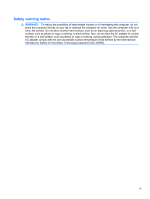Removing a digital card
.....................................................................................................
50
8
Memory modules
..........................................................................................................................................
51
9
Security
..........................................................................................................................................................
54
Protecting the computer
.....................................................................................................................
54
Using passwords
................................................................................................................................
54
Setting passwords in the operating system
.......................................................................
55
Setting passwords in Computer Setup
..............................................................................
55
Setup password
.................................................................................................................
55
Managing a setup password
.............................................................................
56
Entering a setup password
................................................................................
56
Using Computer Setup DriveLock
.....................................................................................
56
Setting a DriveLock password
...........................................................................
57
Entering a DriveLock password
........................................................................
57
Changing a DriveLock password
......................................................................
57
Removing DriveLock protection
........................................................................
58
Using Computer Setup security features
............................................................................................
58
Securing system devices
...................................................................................................
58
Using Computer Setup stringent security
..........................................................................
58
Setting stringent security
...................................................................................
59
Removing stringent security
..............................................................................
59
Viewing Computer Setup System Information
...................................................................
59
Using firewall software
.......................................................................................................................
59
Setting up automatic online updates
..................................................................................................
60
Installing a security cable
...................................................................................................................
60
10
Computer Setup
..........................................................................................................................................
61
Starting Computer Setup
....................................................................................................................
61
Using Computer Setup
.......................................................................................................................
61
Navigating and selecting in Computer Setup
.....................................................................
61
Restoring factory settings in Computer Setup
...................................................................
62
Computer Setup menus
.....................................................................................................................
62
File menu
...........................................................................................................................
62
Security menu
....................................................................................................................
62
Diagnostics menu
..............................................................................................................
63
System Configuration menu
..............................................................................................
64
Index
...................................................................................................................................................................
66
viii