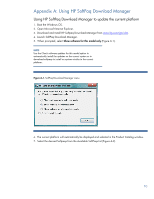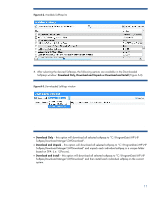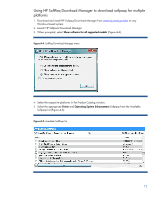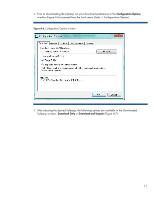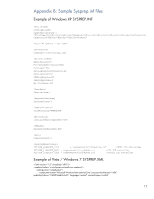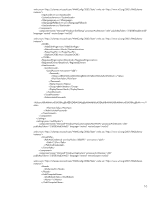HP ProBook 6460b Installing Microsoft Windows on an HP ProBook or EliteBook No - Page 12
Using HP SoftPaq Download Manager to download softpaqs for multiple, platforms - base driver
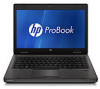 |
View all HP ProBook 6460b manuals
Add to My Manuals
Save this manual to your list of manuals |
Page 12 highlights
Using HP SoftPaq Download Manager to download softpaqs for multiple platforms 1. Download and install HP Softpaq Download Manager from www.hp.com/go/sdm on any Windows based system. 2. Launch HP Softpack Download Manager 3. When prompted, select Show software for all supported models (Figure A-4). Figure A-4. SoftPaq Download Manager menu 4. Select the respective platforms in the Product Catalog window. 5. Select the appropriate Driver and Operating System Enhancement Softpaqs from the Available Softpaqs list (Figure A-5). Figure A-5. Available SoftPaqs list 12
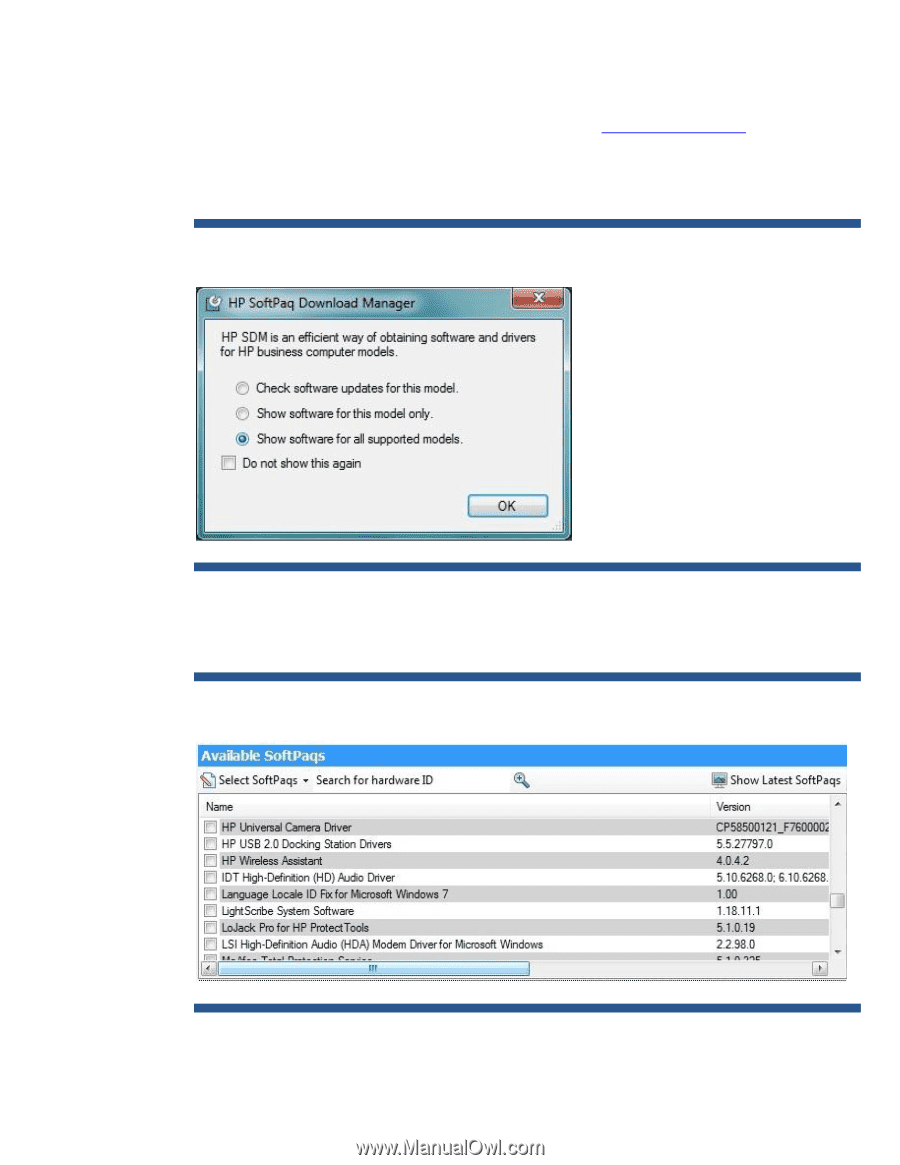
12
Using HP SoftPaq Download Manager to download softpaqs for multiple
platforms
1.
Download and install HP Softpaq Download Manager from
www.hp.com/go/sdm
on any
Windows based system.
2.
Launch HP Softpack Download Manager
3.
When prompted, select
Show software for all supported models
(Figure A-4).
Figure A-4.
SoftPaq Download Manager menu
4.
Select the respective platforms in the Product Catalog window.
5.
Select the appropriate
Driver
and
Operating System Enhancement
Softpaqs from the Available
Softpaqs list (Figure A-5).
Figure A-5.
Available SoftPaqs list