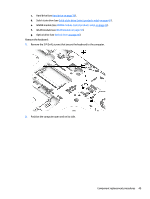HP ProBook 655 Maintenance and Service Guide - Page 54
WLAN module, Remove 1 M 2.0x 3L P1screw
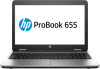 |
View all HP ProBook 655 manuals
Add to My Manuals
Save this manual to your list of manuals |
Page 54 highlights
2. Remove 1 M 2.0x 3L P1screw (2), and then remove the WWAN module. Reverse this procedure to install the WWAN module. WLAN module NOTE: The WLAN module spare part kit includes the cable. Description WLAN Broadcom Nami 43142 bgn 1x1 + BT 4 LE PCIe+USB NGFF 1630 MOW Realtek Shanks RTL8188EE bgn 1x1 PCI-e NGFF 2230 M.2 WW (NB) 11AC 7265NV M.2 D0 MOW 11ac 2x2 Intel 8260NGW Snowfield Peak 2 11ac Intel 3165 M.2 MOW 11 ABGN+BT4 x 2.2 LUFFY INDO Broadcom Luffy 943228 abgn 2x2 + BT 4 LE PCIe+USB NGFF 2230 MOW Spare part number 792608-001 792609-001 793840-001 806721-001 806723-001 812132-001 797884-001 IMPORTANT: Make special note of each screw and screw lock size and location during removal and replacement Before removing the WLAN, follow these steps: 44 Chapter 5 Removal and replacement procedures for Customer Self-Repair parts