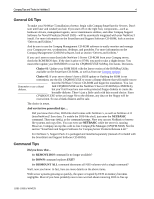HP ProLiant 1500 Compaq Tips and Tricks for NetWare 5 - Page 4
General OS Tips, Command Tips, Choice #1, NETBASIC, REMOVE DOS, DISMOUNT ALL - compaq bios
 |
View all HP ProLiant 1500 manuals
Add to My Manuals
Save this manual to your list of manuals |
Page 4 highlights
Compaq Tips and Tricks for NetWare 5 4 General OS Tips To make your NetWare 5 installation a breeze, begin with Compaq SmartStart for Servers. Don't wait until later and wished you had. If you start off on the right foot, components-such as hardware drivers, management agents, server maintenance utilities, and other Compaq Support Software for Novell Products (Novell SSD)-will be seamlessly integrated with your NetWare 5 install. For more information on the SmartStart and Support Software CD-ROM, look at section "Drivers and Utilities." And be sure to use the Compaq Management CD-ROM software to easily monitor and manage your Compaq servers, workstations, desktops, and portables. For more information on the Compaq Management CD-ROM software, look at section "Drivers and Utilities." If you can't seem to start (boot) the NetWare 5 Server CD-ROM from your Compaq server, check the ROM BIOS date. If the date is prior to 07/98, you need to take a slight detour. You must either update your ROM BIOS or use the CPQBOOT.EXE SoftPaq. Decisions. Decisions. Choice #1: Update your ROM BIOS with the latest version of the ROMPaq Utility available on the SmartStart CD-ROM, as well as from our Compaq website. Choice #2: If your server doesn't have a BIOS update or flashing the ROM is not convenient, use the file CPQBOOT.EXE to create a floppy diskette that will enable you to boot the NetWare 5 Server CD-ROM and begin the installation. You can Remember to use a blank find CPQBOOT.EXE on the NetWare 5 Server CD-ROM (in \INSTALL), diskette. but you'll still need one non-write-protected floppy diskette to create the bootable diskette. There's just a little catch with this second choice: Since CPQBOOT.EXE writes an image file to the diskette, any data on the floppy will be overwritten. So use a blank diskette and be safe. The choice is yours. And our last two generalized tips.... • Did you know that a free, DOS-like shell comes with NetWare 5, as well as NetWare 4.11 (intraNetWare)? Sure does. To enable the DOS-like shell, just enter the NETBASIC command. Then type SHELL at the command prompt. Now you can use NetBasic to browse file systems and copy files. You can even use NETBASIC while the server is running. However, Compaq can top this with its free Compaq File Manager (CPQFM.NLM). See the section "SmartStart and Support Software for Compaq Server Products Release 4.60." • For NetWare 5, Support Pack 4 is packaged and installed separately (instead of included with the SmartStart and Support Software CD-ROM). Command Tips Did you know that... • the REMOVE DOS command is no longer available? • the DOWN command replaces EXIT? • the DISMOUNT ALL command dismounts all NSS volumes with a single command? Well, now you know. In fact, here are more details on the above items. With server systems growing so quickly, the space occupied by DOS in memory becomes negligible. Most of you have probably never even worried about removing DOS to free up 118R-1099A-WWEN