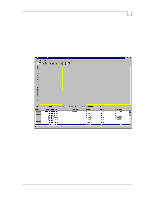HP ProLiant 3000 DSS Sizing and Tuning of Oracle8 for Windows NT on Compaq Ser - Page 10
DSS Sizing and Tuning of Oracle8 for Windows NT on Compaq Servers, Server, Maximize Throughput
 |
View all HP ProLiant 3000 manuals
Add to My Manuals
Save this manual to your list of manuals |
Page 10 highlights
Page 8 DSS Sizing and Tuning of Oracle8 for Windows NT on Compaq Servers Windows NT Prior to or immediately following installation of Oracle8 Server for Windows NT, there are several recommended changes to the Windows NT configuration. Compaq Software Support for Microsoft Windows NT 4.0 Install the latest version of the Compaq Software Support Diskette to apply the latest drivers specific for Windows NT on Compaq hardware. The available drivers are listed below. • 10/100 UTP Netflex3 • SMART Controller CPQARRAY • 32-bit SCSI-2/Integrated PCI SCSI-2 adapters • ProLiant Storage System • SCSI Compression adapter • System Management/Health driver • UPS support • Multiprocessor HAL support The ECI driver for the SMART Controller CPQARRAY can be obtained from the Compaq web site at /www.compaq.com/support/files/server/winnt/index.html. Microsoft Windows NT 4.0 Workstation and Server Service Pack Install the latest version of the Service Pack to apply the latest fixes from Microsoft. Memory The Windows NT Enterprise Edition increases the per-process address limit from 2GB to 3 GB. This feature benefits applications that run on Compaq ProLiant systems with more than 2 GB of physical RAM and that can take advantage of a larger address space. If you have greater than 2GB RAM, you will need to install the Windows NT Enterprise edition and modify the boot.ini file by adding the /3GB parameter to the startup line. For example, [boot loader] timeout=30 default=multi(0)disk(0)rdisk(0)partition(2)\WINNT [operating systems] multi(0)disk(0)rdisk(0)partition(2)\WINNT="Windows NT Server Version 4.00" /3GB multi(0)disk(0)rdisk(0)partition(2)\WINNT="Windows NT Server Version 4.00 [VGA mode]" /basevideo /sos/basevideo /sos Virtual memory is your real memory (RAM) plus your swap file size. The virtual memory should be approximately one to one and a half times that of your physical memory (RAM). The virtual memory should not exceed twice your physical memory as the paging rate may go up during peak times, resulting in decreased performance. Virtual memory is set in the Windows NT Control Panel - System - Performance - Virtual Memory. Note: if you using larger amounts of RAM, it may not be practical to set your virtual memory to one to one and a half times that of your physical memory. When setting your virtual memory and swap file size, keep in mind that you want to reduce your amount of paging and swapping. Server Configuration Use Control Panel/Network to choose Server from the Installed Network Software list and Configure. Change the relationship of memory allocated to the network connections and memory allocated to applications running on the server by choosing Maximize Throughput for Network Applications (the default is Maximize Throughput for File Sharing). This optimizes the server © 1998 Compaq Computer Corporation, All Rights Reserved Doc No ECG156/0398