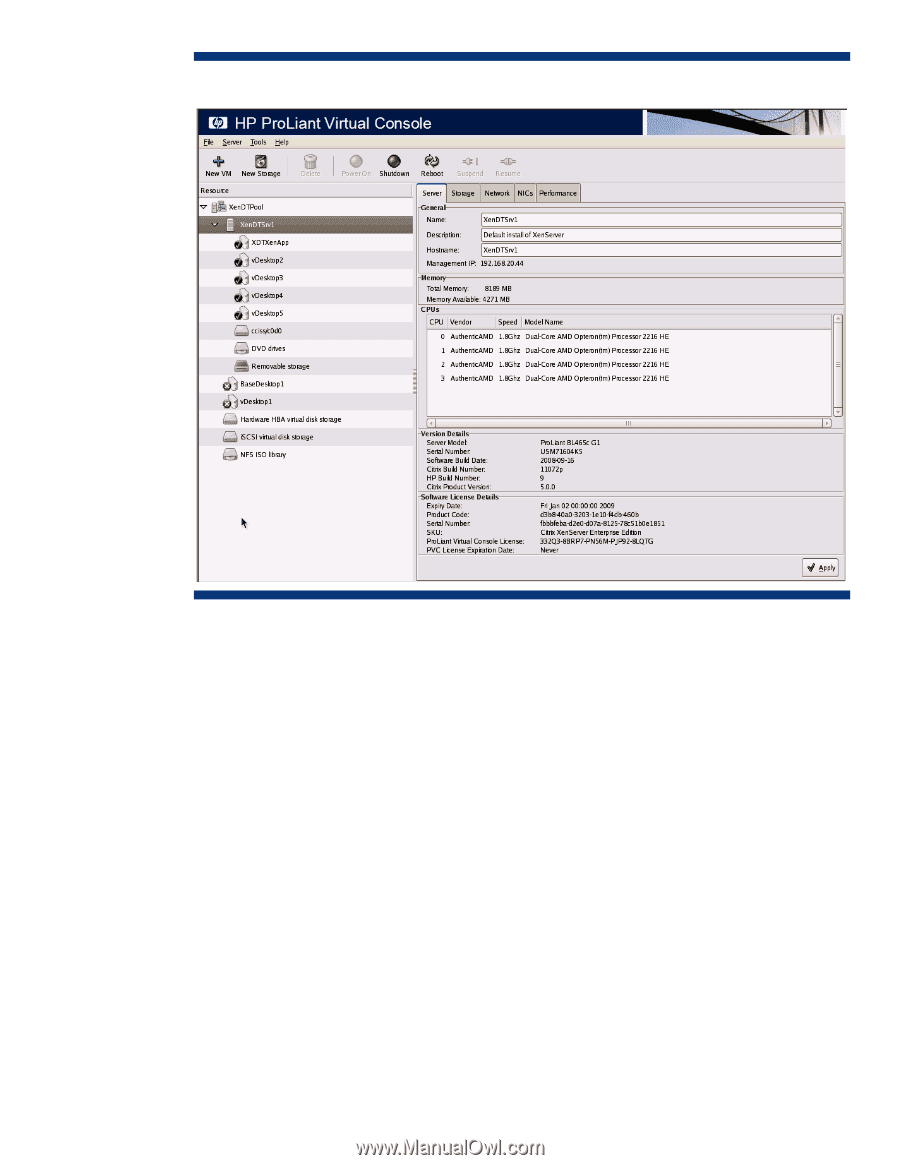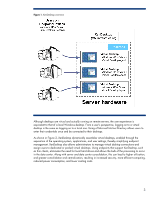HP ProLiant BL660c Citrix XenDesktop architecture and implementation on ProLia - Page 5
management of HP-integrated Citrix XenServer on HP ProLiant hardware.
 |
View all HP ProLiant BL660c manuals
Add to My Manuals
Save this manual to your list of manuals |
Page 5 highlights
Figure 3. ProLiant Virtual Console HP PVC greatly simplifies single-server virtual machine management, either remotely using HP iLO, or using one of PVC's unique features - Virtual KVM (Keyboard, Video, and Mouse). Using the server's local KVM, HP PVC provides the same graphical interface to set up and manage virtual machines that is used to set up and manage individual physical servers. This reduces the need for a separate management server or even a network. HP PVC is included as a standard feature and is only available in the HP editions of XenServer. The HP PVC management tool is included as part of the HP-integrated Citrix XenServer and is designed to allow management of virtual machines and a single physical ProLiant server. While HP PVC can be used to manage individual servers, Citrix XenCenter is a stand-alone application that can be used to manage an expanded pool of servers and resources (see page 7). HP has worked closely with Citrix to verify that HP PVC and Citrix XenCenter co-exist and complement each other in the management of HP-integrated Citrix XenServer on HP ProLiant hardware. HP has tightly integrated Citrix XenServer into HP ProLiant server platforms (Figure 4) to enable fast and straightforward installation, configuration and virtual machine management. Distributing virtualization technology in this manner combines seamless integration with the ability to take advantage of HP ProLiant server management. 5