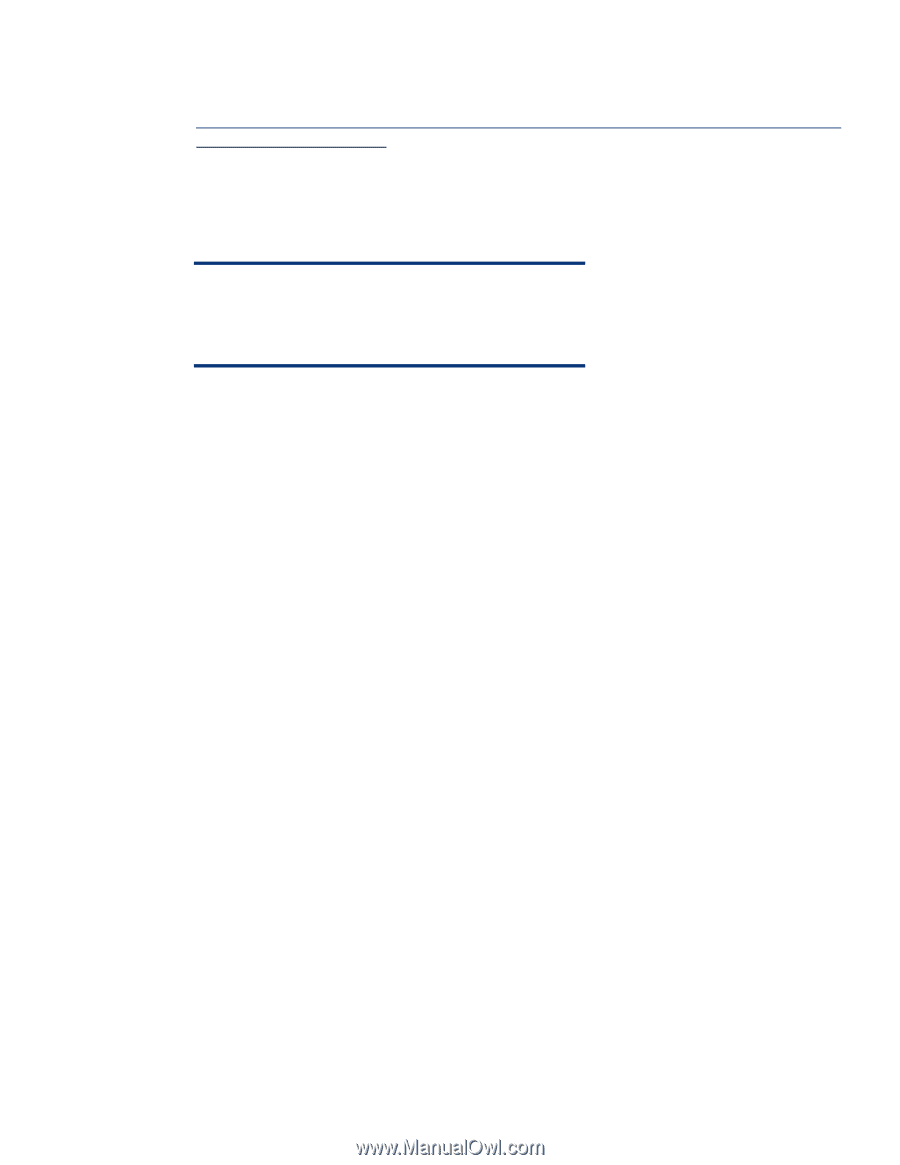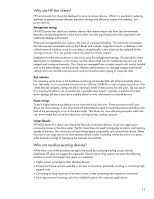HP ProLiant BL660c Citrix XenDesktop architecture and implementation on ProLia - Page 9
HP Virtual Desktop, Infrastructure with Citrix XenDesktop Getting Started Guide
 |
View all HP ProLiant BL660c manuals
Add to My Manuals
Save this manual to your list of manuals |
Page 9 highlights
Please note that the number of users the XenServer solution can support is directly related to the amount of available memory. Detailed setup information is available in the HP Virtual Desktop Infrastructure with Citrix XenDesktop Getting Started Guide: http://h20000.www2.hp.com/bizsupport/TechSupport/Home.jsp?lang=en&cc=us&prodTypeId=18 964&prodSeriesId=3801993. Deploying HP XenDesktop requires downloading the XenDesktop software from the Web. The integrated XenServer hypervisor is shipped on a flash memory device such as a USB key. Customers can power on a server with the USB key and immediately begin configuring the virtualized environment. Note It is advisable to build the environment with redundancy. The entire architecture can be made redundant with the duplication of key components. XenDesktop deployment sequential tasks XenDesktop deployment is a set of sequential tasks. The following list illustrates the order of a typical deployment. XenDesktop administration: 1. Installing the VM infrastructure 2. Installing and configuring XenCenter 3. Creating the virtual machines 4. Configuring Active Directory for XenDesktop 5. Installing Desktop Delivery Controller 6. Installing and configuring the Provisioning Server 7. Preparing the virtual desktop image 8. Preparing and provisioning virtual desktops 9. Creating multiple virtual desktops 10.Running secure connections with XenServer XenDesktop endpoints: 1. Preparing the endpoint 2. Converting the endpoint to full-screen-only mode 3. Connecting to a virtual desktop from a thin client 4. Monitoring virtual desktop usage HP XenDesktop primary components The HP XenDesktop solution includes XenServer, XenCenter, virtual desktops and agents, and the following components: • Citrix Desktop Delivery Controller - A component that manages the connections between users' endpoint devices and the virtual desktops. • Citrix Provisioning Server - This component can stream a single desktop image to create multiple virtual desktops on one or more servers in a data center, greatly reducing the amount of storage required compared to other methods of creating virtual desktops. 9