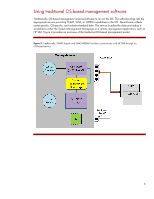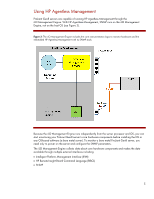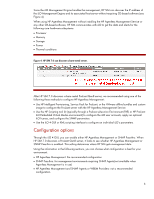HP ProLiant BL660c HP Systems Insight Manager 7.0 and HP Agentless Management - Page 9
Using a combination of HP Agentless Management, SNMP Agents, and WBEM providers
 |
View all HP ProLiant BL660c manuals
Add to My Manuals
Save this manual to your list of manuals |
Page 9 highlights
Component Storage NIC Other Insight Management Agents • Smart Array • HBA Fibre Channel and iSCSI • SMART Drive Monitoring • Tape • External storage • Standup and embedded • MAC and IP address • Link Up/Down • Teaming information • VLAN information • Operating system information (Host MIB) • iLO data • Performance data • Configurable thresholds • Logging events to operating system logs • Clustering information HP Agentless Management without HP Agentless Management Service • Smart Array • SMART Drive Monitoring • Internal hard drives attached to Smart Array HP Agentless Management with HP Agentless Management Service • Smart Array • HBA • SMART Drive Monitoring • Internal hard drives attached to Smart Array • MAC addresses for embedded NICs • Standup and embedded • MAC and IP address • Link Up/Down • iLO data • Firmware inventory • Operating system information (Host MIB) • iLO data • Firmware inventory • Driver/Service inventory Using a combination of HP Agentless Management, SNMP Agents, and WBEM providers The HP Agentless Management Service can run concurrently with our OS-based management software. Although possible, we recommend running only one: either the HP Agentless Management Service or our OS-based management software. Running both concurrently consumes more memory and processor cycles. Additionally, using both HP Agentless Management, status agreement, and the SNMP Agents may result in different alerts or duplicate alerts in HP SIM. If HP SIM has identified that HP Agentless Management is in use, HP SIM goes to the iLO Management Engine first to gather data. If both the iLO Management Engine and Agents and Providers are monitoring a particular component, HP SIM may receive duplicate data, a subset of data, or a superset of data for that component. To eliminate duplicate monitoring, perform either of the following procedures: • Stop or uninstall the HP Agentless Management Service. Stopping the HP Agentless Management Service stops the service until you reboot the server. Upon reboot, it is re-enabled. • Uninstall the Agents or Providers by using the install or remove software tool available in your OS. 9