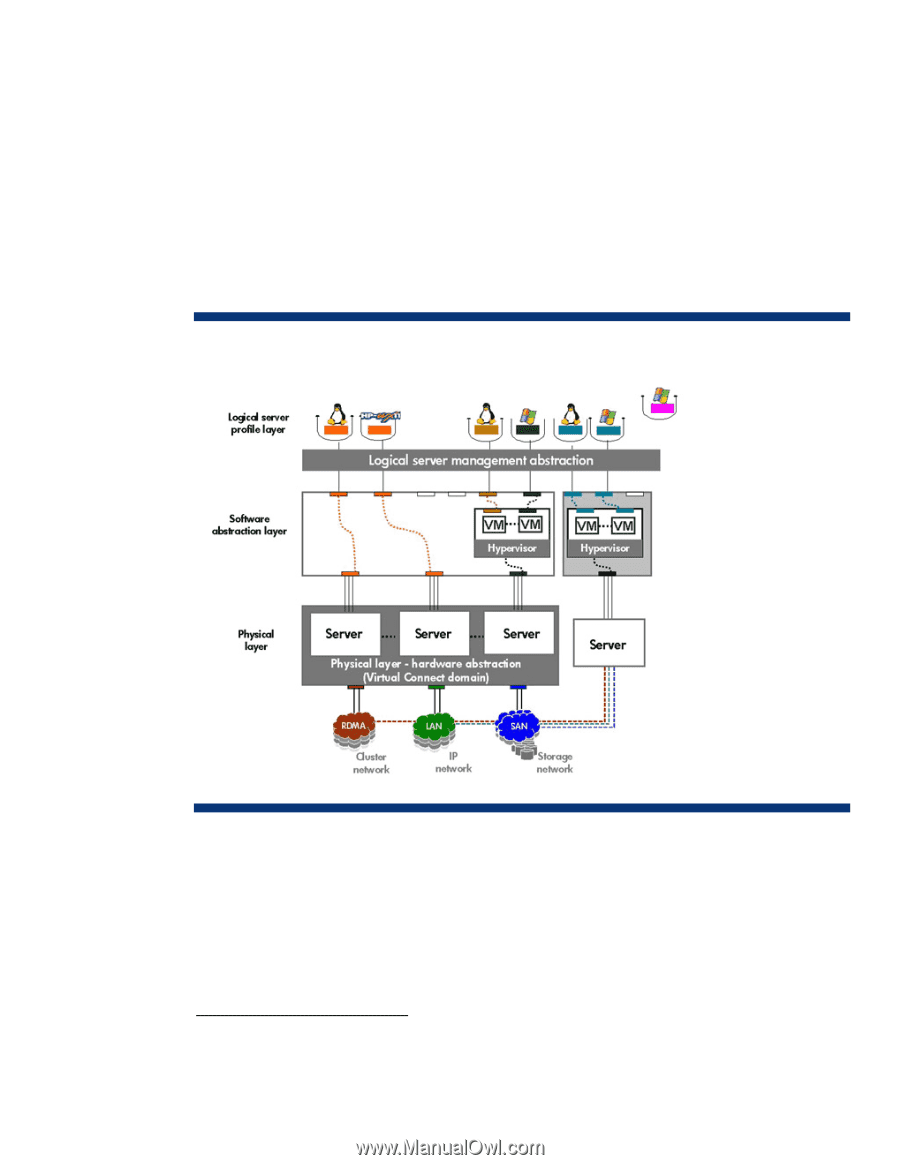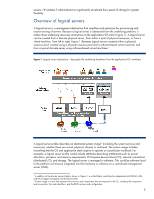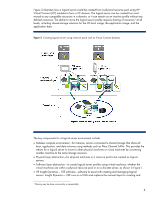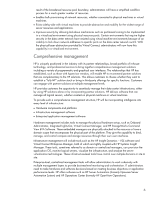HP ProLiant BL660c Introducing logical servers: Making data center infrastruct - Page 3
Overview of logical servers, example
 |
View all HP ProLiant BL660c manuals
Add to My Manuals
Save this manual to your list of manuals |
Page 3 highlights
servers, HP enables IT administrators to significantly accelerate their speed of change for greater flexibility. Overview of logical servers A logical server is a management abstraction that simplifies and optimizes the provisioning and re-provisioning of servers. Because a logical server is abstracted from the underlying platform, it makes those underlying resources anonymous to the application/OS stack (Figure 1). A logical server can be created from a discrete physical server, from within a pool of physical resources, or from a virtual machine. From left to right, Figure 1 illustrates logical servers created within a physical resource pool; created using a physical resource pool and a software-based virtual machine; and from a typical discrete server using software-based virtual machines.1 Figure 1. Logical server abstraction - decouples the underlying hardware from the application/OS workload A logical server profile describes an abstracted system image2 (including the system services and resources), whether these are virtual, physical, shared, or unshared. The system image includes everything that the OS and application stack require to operate on a particular workload. For example, a logical server profile would include attributes describing entitlements such as power allocation, processor and memory requirements, PCI Express devices (local I/O), network connections (distributed I/O), and storage. The logical server is managed in software. This could be software local to the platform as firmware integrated into the hardware or software on a centralized management server (CMS). 1 In addition to the discrete network fabrics shown in Figure 1, a unified fabric could also be implemented with RDMA, LAN, and iSCSI support integrated into the Ethernet NIC. 2 System image is a term that represents the services and components that are exposed to the OS, including the componentlevel connection, the node identifiers, and the BIOS services and configuration. 3