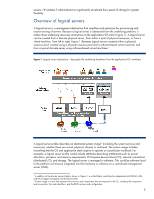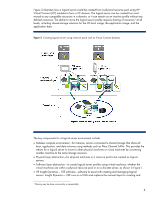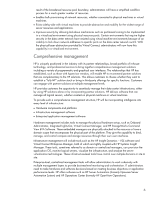HP ProLiant BL660c Introducing logical servers: Making data center infrastruct - Page 7
Managing logical servers using HP Insight Dynamics – VSE software
 |
View all HP ProLiant BL660c manuals
Add to My Manuals
Save this manual to your list of manuals |
Page 7 highlights
Managing logical servers using HP Insight Dynamics - VSE software The logical server management functionality included in HP Insight Dynamics - VSE software provides an integrated manager for all logical servers, whether they are created using physical or virtual machines. The logical server management interface provides a graphical view of the system topology, allowing administrators to easily visualize and manage all servers, their connectivity, and unique server attributes. Administrators can use this tool to define and deploy logical servers, monitor logical servers, define the access and control capabilities through role-based control, analyze capacities, and adjust the logical servers to meet their needs. The Insight Dynamics - VSE software suite builds on the HP Virtual Server Environment (VSE). HP VSE is a robust and mature software tool that has been managing HP Integrity physical and virtual systems for many years, including HP Superdomes. VSE allows administrators to optimize capacity of physical hardware partitions, standalone servers, and software-based partitions-all from a single management console. Insight Dynamics - VSE further expands on these capabilities by adding support for ProLiant and BladeSystem c-Class servers, adding new logical server management, and adding improved tools with linkages across the HP portfolio. Insight Dynamics - VSE links with Virtual Machine Management and Server Migration Pack Universal for ProLiant-hosted hypervisors and virtual machines. Logical server management is also integrated with capacity planning technology that is part of Insight Dynamics - VSE. Administrators can view historical utilization data and pre-test workloads onto different sets of server resources. For example, they can carry out what-if scenarios, and evaluate performance, power implications, and consolidation scenarios. An administrator can also drag and drop a logical server with immediate best-fit information through a five-star rating system-not merely the first virtual machine or physical machine that would fit a logical server profile. Figure 3 shows an example of the logical server management interface, highlighting the logical server perspective with the ability to create and edit logical server profiles, to activate or deactivate a logical server, to migrate a logical server, and so on. 7