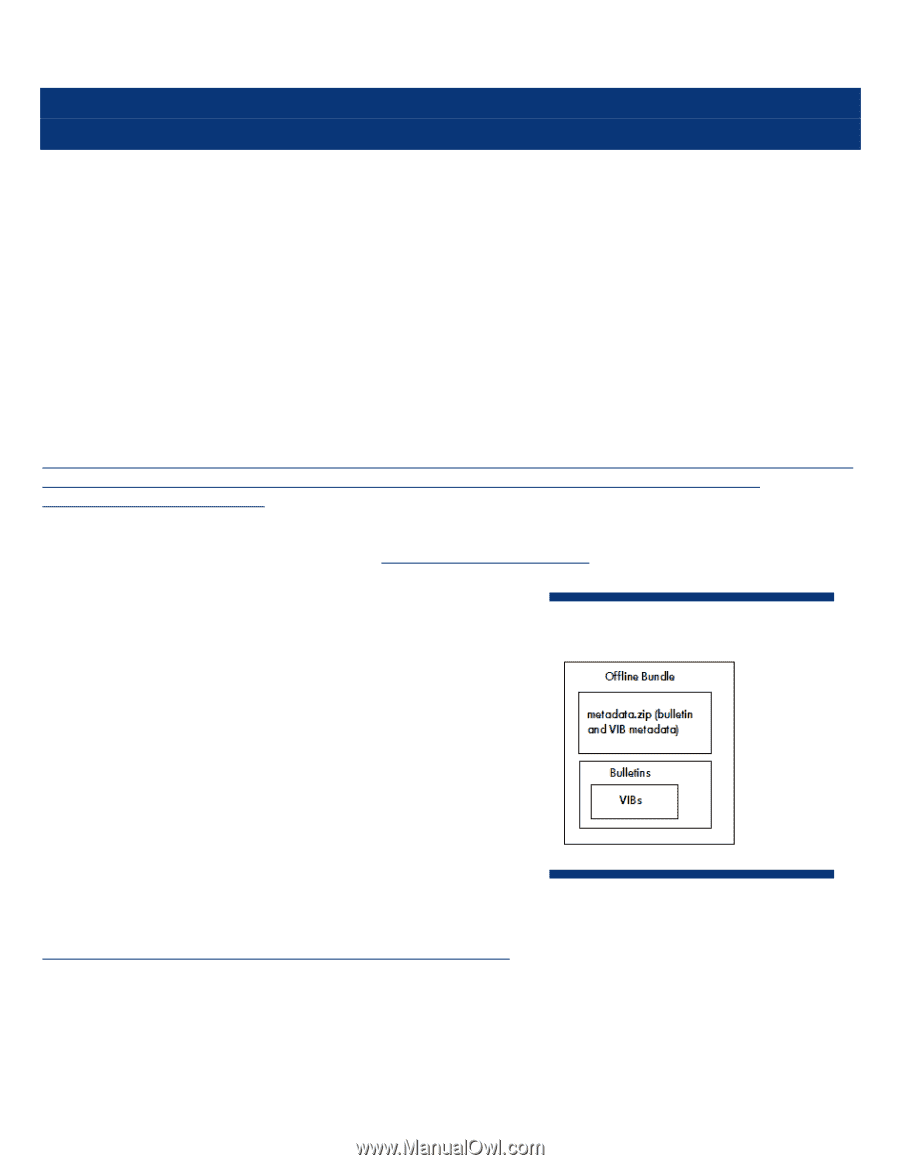HP ProLiant DL288 ISS Technology Update Volume 8, Number 6 - Page 5
New feature in HP Integrated VMware ESXi 4.0 adds support for Smart Array, and network devices
 |
View all HP ProLiant DL288 manuals
Add to My Manuals
Save this manual to your list of manuals |
Page 5 highlights
ISS Technology Update Volume 8, Number 6 New feature in HP Integrated VMware ESXi 4.0 adds support for Smart Array and network devices New HP CIM providers are now available for ESXi 4. The new providers contain all of the server inventory, alerting and status support that was available for ESXi 3.5, and adds corresponding support for Smart Array and network devices. This new management data is reported to HP Systems Insight Manager (SIM) along with the server data that was previously available. These new providers give the user additional functionality: View detailed storage health information from HP-SIM. This includes Smart Array controllers, internal drive cages, external storage enclosures, data and spare drive information, and logical volume information. Send CIM indications on status changes and prefailure notifications for Smart Array to HP SIM. View information on the network subsystem including Ethernet ports, statistics, port link status, IP and Mac addresses. View basic HP Smart Array health information in vCenter. When the HP integrated ESXi 4.0 image is installed from the ISO, the providers are installed, as well. When installing the VMware ESXi image, the HP Offline Bundle must be used to install the providers. In either case, the offline bundle can be used to install HP providers for the first time or to upgrade existing HP providers. The HP ESXi Offline Bundle and installation instructions are available from the HP website: http://h20000.www2.hp.com/bizsupport/TechSupport/SoftwareDescription.jsp?lang=en&cc=us&prodTypeId=15351&prodS eriesId=1121516&prodNameId=3288134&swEnvOID=4040&swLang=8&mode=2&taskId=135&swItem=MTX25f06077ad5541f5a962dd2a69. For more information on the offline bundle, refer to the HP Offline Bundle section. The integrated image is available from SW Depot at www.hp.com/go/esxidownload. HP Offline Bundle The capability for new components to be added to a generic Integrated VMware ESXi 4 installation utilizes vSphere Installation Bundles (VIBs). These are packages that contain the files required to distribute modules on ESX. The modules can be added to VMware ESXi 4 using the VMware update technology. The provider VIB and other HP supporting VIBs are part of the HP Offline Bundle. An offline bundle (Figure 3-1) is a single .zip file that is used for software distribution. It contains a metadata.zip file, containing bulletins, and all the VIBs to which the bulletins refer. The bulletins allow grouping of VIBs into a logical group; for example, one bulletin might contain all VIBs that solve one particular problem or provide the same enhancement. Figure 3-1. Contents of the offline bundle Product and pricing information The HP ProLiant servers that are certified with VMware ESXi 4.0 are listed on the HP website http://h71028.www7.hp.com/enterprise/us/en/servers/4x-servers.html. 5