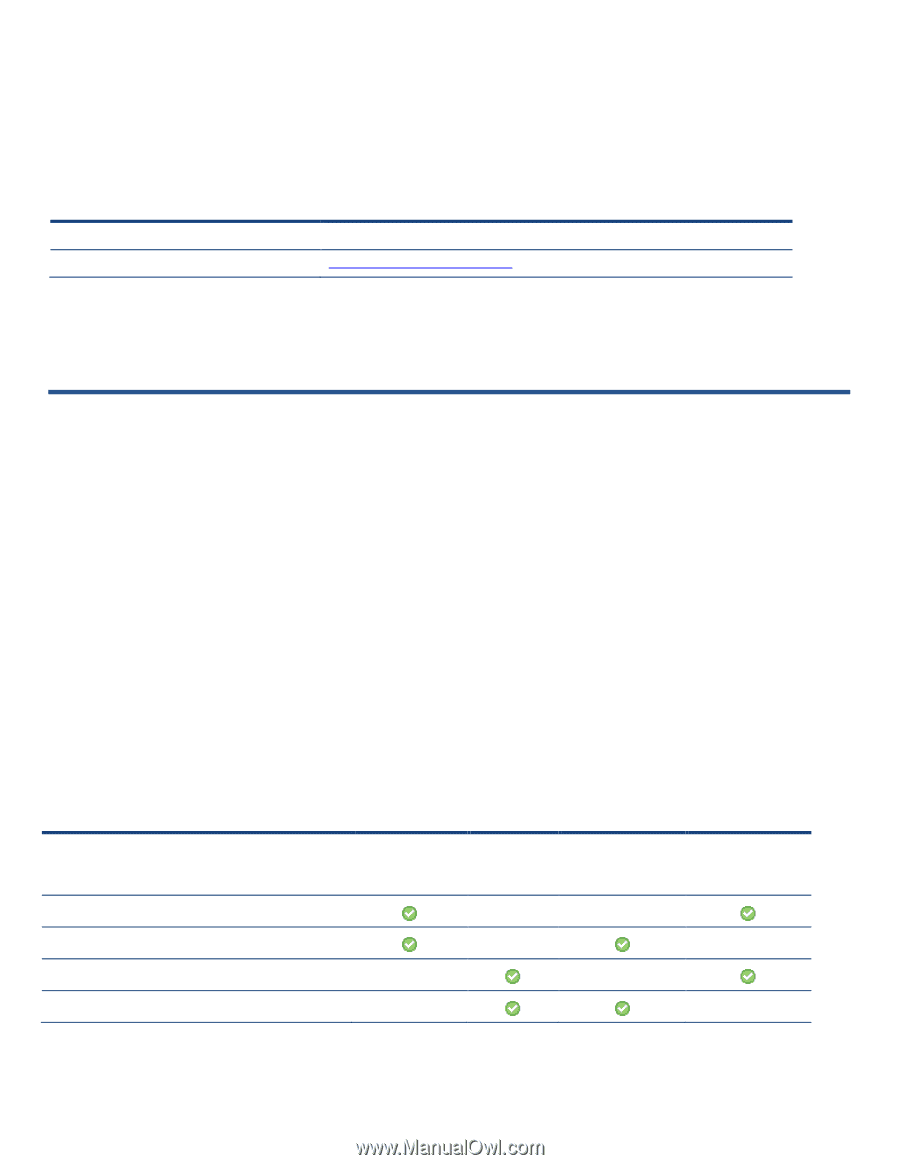HP ProLiant SL170s ISS Technology Update, Volume 9 Number 5 - Page 3
Quick tip: Changing the iLO Passwords for multiple ProLiant server blades in, an enclosure
 |
View all HP ProLiant SL170s manuals
Add to My Manuals
Save this manual to your list of manuals |
Page 3 highlights
HP ProLiant servers and UEFI At HP, we are always evaluating new server technologies, including UEFI. Currently, we believe that the best customer value for ProLiant servers is provided by continuing to use BIOS-based firmware. Going forward we will continue to evaluate and remain involved in the UEFI efforts so that we can determine when and where it may add customer value and provide development flexibility. Additional resources Resource UEFI organization home page URL http://www.uefi.org/home/ Quick tip: Changing the iLO Passwords for multiple ProLiant server blades in an enclosure You can manage HP iLO devices as a group rather than individually to save time and effort. For example, you can update passwords for an entire group of iLO devices using one of our OS-specific, automated setup enablers (Table 2-1). These enablers include the Lights-Out Configuration Utility (CPQLOCFG.EXE), the Online Configuration Utility (HPONCFG.EXE), and a Linux Perl interpreter (locfg.pl) that communicates with iLO. These utilities support script (batch) files, allowing you to configure and manage user accounts on multiple iLO devices simultaneously. The CPQLOCFG utility is a Microsoft® Windows®-based utility that lets you configure and manage multiple iLO devices from one client device. You can launch the CPQLOCFG utility from HP SIM for Group Administration or run it independently from a command prompt for batch processing. The CPQLOCFG utility passes Remote Insight Board Command Language (RIBCL)/XML scripts to the iLO. RIBCL scripts are OS-independent. The sample script to change iLO passwords is shown in Figure 2-1. Always read the firmware support information in the sample script to customize the script for the intended firmware and version.CPQLOCFG.EXE version 3.0 or greater supports all versions of iLO. The HPONCFG utility provides host-side configuration and management in Windows and Linux® environments. It lets you access only the iLO device on the host system where it is running. The advantage of using HPONCFG is that it doesn't require you to log in to iLO (the host OS provides the security), and you don't need to know the iLO's network address. The HPONCFG utility for Linux is an RPM package file (hponcfg.rpm) and works similarly to the HPONCFG utility for Windows. For Linux environments, you can also use Perl scripts to securely and remotely access iLO devices for configuration and management. Sample scripts are available in the HP Integrated Lights-Out Management Processor Scripting and Command Line Resource Guide. You can use the sample scripts ―as is‖ or customize them. Table 2-1. HP iLO script resources Windows Client Linux Client Within the system (1:1) Over the network (1:many) Lights-Out Configuration Utility (CPQLOCFG.EXE) Lights-Out Online Configuration Utility (HPONCFG.EXE) Perl script (locfg.pl) Lights-Out Online Configuration Utility (hponcfg.rpm) 3