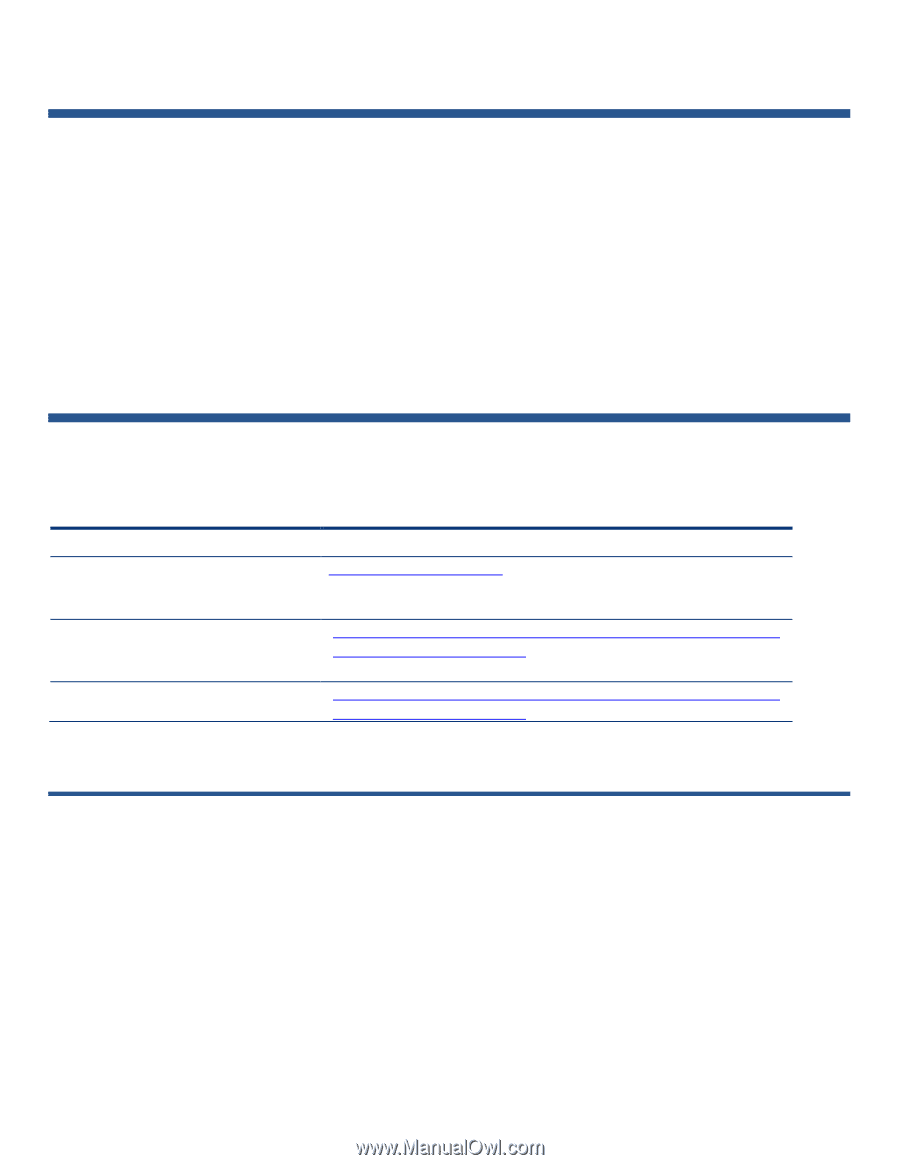HP ProLiant SL170s ISS Technology Update, Volume 9 Number 5 - Page 4
Changing terms from stripe size to strip size with HP Smart Array utilities
 |
View all HP ProLiant SL170s manuals
Add to My Manuals
Save this manual to your list of manuals |
Page 4 highlights
The CPQLOCFG.EXE and HPONCFG.EXE utilities, and the scripting guide, are available from our website at the links found in ―Additional resources.‖ To download the utilities, click on the appropriate link and select your operating system. Figure 2-1. RIBCL XML sample script for changing iLO passwords Additional resources Resource CPQLOCFG.EXE and HPONCFG.EXE Select your operating system and download the utility. HP Integrated Lights-Out Management Processor Scripting and Command Line Resource Guide HP Integrated Lights-Out 3 User Guide URL www.hp.com/support/ilo3 http://bizsupport1.austin.hp.com/bc/docs/support/SupportManual/ c02250417/c02250417.pdf http://bizsupport1.austin.hp.com/bc/docs/support/SupportManual/ c02063196/c02063196.pdf Changing terms from stripe size to strip size with HP Smart Array utilities If you have dealt with HP Smart Arrays, you are familiar with the term ―stripe size‖. It's one of the parameters you set when configuring a new logical drive. During the next year, you will find the term ―stripe size‖ replaced with ―strip size‖ in Smart Array-related configuration utilities and documentation. Is something really changing here? Not really, only the terminology is changing. But before explaining the reason for the change, let's quickly review some RAID basics. Stripe size versus strip size An array consists of two or more physical drives that are configured together through a RAID controller to appear as a single logical drive to the OS. To improve overall performance, RAID controllers break file data up into discrete chunks called ―strips‖ that are distributed one after another across the physical drives in the arrays. In Figure 3-1, each individual unit -A1, B1, or B2, for example -- represents a strip. For a given array, the strip size is configurable, typically between 64 KiB and 256 KiB. 4