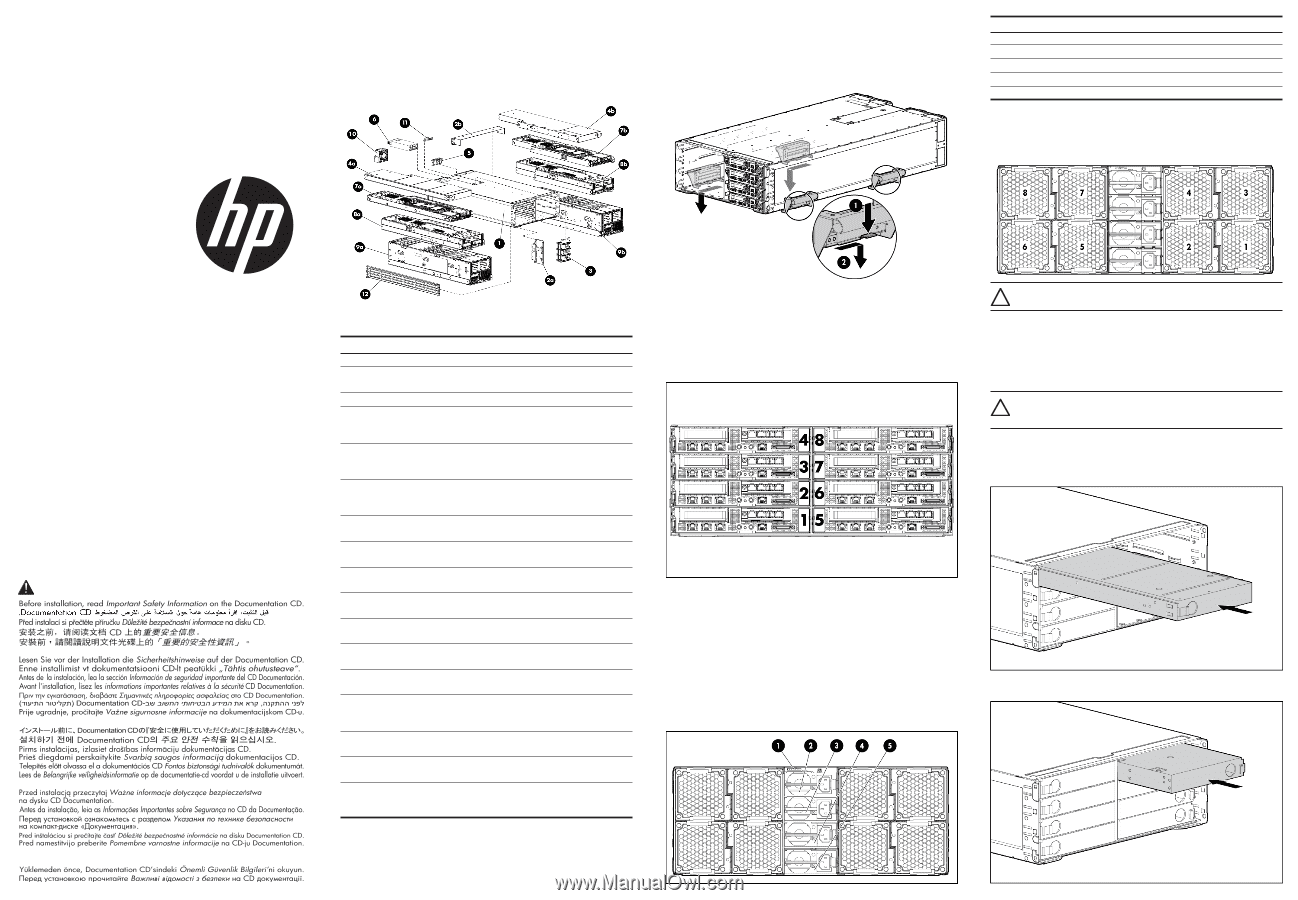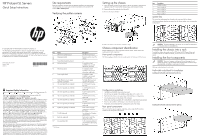HP ProLiant SL270s HP ProLiant SL Servers Quick Setup Instructions - (January - Page 1
HP ProLiant SL270s Manual
 |
View all HP ProLiant SL270s manuals
Add to My Manuals
Save this manual to your list of manuals |
Page 1 highlights
HP ProLiant SL Servers Quick Setup Instructions Site requirements Select an installation site that meets the detailed installation site requirements described in the server user guide on the Documentation CD and on the HP website (http://www.hp.com). Verifying the pallet contents Setting up the chassis 1. Select the proper location for the chassis to be set up, based on requirements detailed in the HP ProLiant s6500 Chassis Setup and Installation Guide. 2. Remove the packing materials from the pallet. 3. Remove the chassis handles Item Description 1 SLAPM interface 2 Power supply 4 3 Power supply 3 4 Power supply 2 5 Power supply 1 System fans The server has eight system fans located on the rear panel of the chassis. The following figure identifies the system fans by device number in a nonredundant configuration. © Copyright 2012 Hewlett-Packard Development Company, L.P. The information contained herein is subject to change without notice. The only warranties for HP products and services are set forth in the express warranty statements accompanying such products and services. Nothing herein should be construed as constituting an additional warranty. HP shall not be liable for technical or editorial errors or omissions contained herein. Part Number 667153-001 January 2012 Edition: 1 *667153-001* 667153-001 Important Safety Information Læs dokumentet Vigtige sikkerhedsoplysninger på dokumentations-cd'en, før produktet installeres. Prima dell'installazione, leggere sul CD le Informazioni importanti sulla sicurezza. Les "Viktig sikkerhetsinformasjon" på dokumentasjons-CDen før du installerer dette produktet. Tärkeisiin turvatietoihin" Documentation CD -levyllä ennen tuotteen asentamista. Läs dokumentet Viktig säkerhetsinformation på dokumentations-cd:n innan du installerar denna produkt. Item Name 1 HP ProLiant s6500 Chassis 2a Shipping brackets 2b 3 Power/data backplane board 4a Device bay blank 4b Device bay blank 5 Power supply blank 6 High-efficiency power supply (quantity as ordered) 7a 1U server (quantity as ordered) 7b 1U server (quantity as ordered) 8a 2U server (quantity as ordered) 8b 2U server (quantity as ordered) 9a 4U server (quantity as ordered) 9b 4U server (quantity as ordered) 10 System fan (quantity as ordered) 11 SL APM (optional) 12 Rack rails (optional) 13* Documentation CD * Not shown Description The HP ProLiant chassis Brackets used to secure the chassis - A mandatory insert installed in any unused device bay, left node A mandatory insert installed in any unused device bay, right node A mandatory insert installed in any unused power supply bay The high-efficiency power supply for the chassis A 1U ProLiant SL server, left node A 1U ProLiant SL server, right node A 2U ProLiant SL server, left node A 2U ProLiant SL server, right node A 4U ProLiant SL server, left node A 4U ProLiant SL server, right node A fan used to cool the components installed in the chassis An interface for SL system administration Rails used to install the chassis into a rack A CD containing detailed documentation about using the chassis 4. Place the chassis in the location selected in step 1. Chassis component identification Before installing front or rear components into the chassis, review chassis slot numbering for each component. Front panel components The following figure identifies the slot numbering for the front panel of the chassis. CAUTION: To prevent damage to the server, do not install a combination of redundant and non-redundant fans. Installing the chassis into a rack To install the chassis into a rack, see the HP ProLiant s6500 Chassis Setup and Installation Guide. For additional details, see the instructions included with the rail kit. Installing the front components CAUTION: To prevent improper cooling and thermal damage, do not operate the server or the enclosure unless all hard drive and device bays are populated with either a component or a blank. Add any ordered options to each node. Half-width node blank kit installation Installing the half-width node blank into the left tray Configuration guidelines • Half-width and full-width trays cannot be mixed. • No 2U trays can reside in the middle two bays (slots 2-3 or slots 6-7). • Each half of the chassis can support any of the half-chassis configurations. • Any SL-series servers can be mixed within a chassis. • Empty bays must be populated with a node blank to meet thermal requirements. • Fans must be installed in all fan bays to meet thermal requirements. • Redundant and nonredundant fan configurations cannot be mixed. Rear panel components The server has four power supplies, eight fans, and a single SLAPM interface located on the rear panel of the chassis. Installing the half-width node blank into the right tray