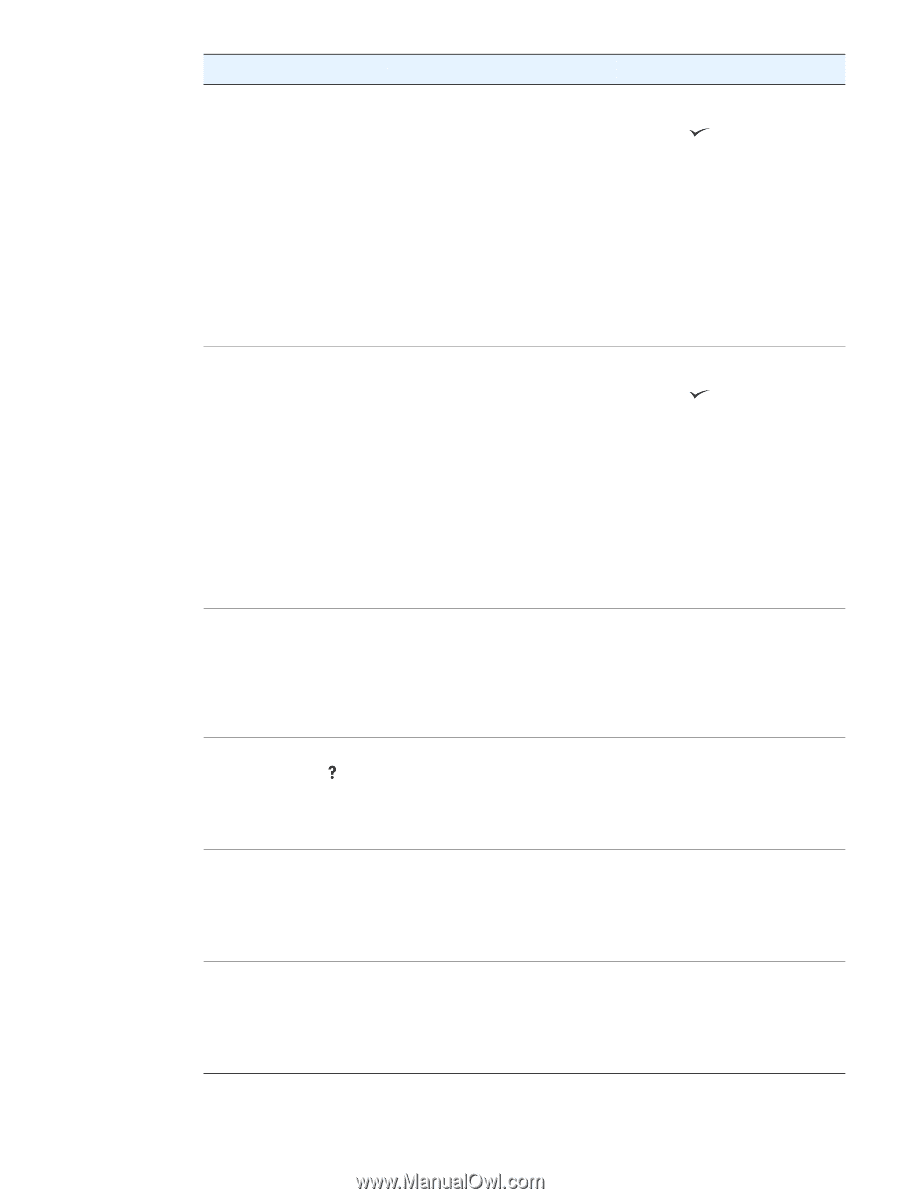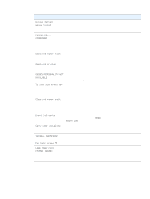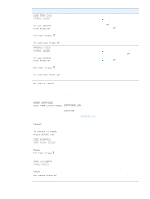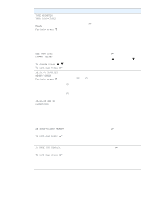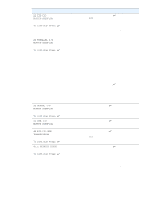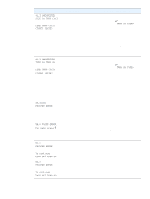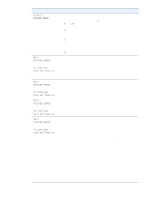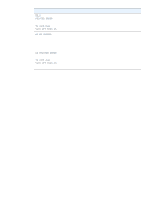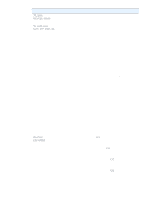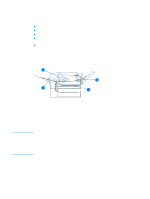HP Q2473A HP LaserJet 2300 printer - User Guide - Page 95
Type In Tray Xx
 |
View all HP Q2473A manuals
Add to My Manuals
Save this manual to your list of manuals |
Page 95 highlights
ENWW Message 41.3 UNEXPECTED SIZE IN TRAY [XX] alternates with LOAD TRAY [XX]: [TYPE] [SIZE] 41.5 UNEXPECTED TYPE IN TRAY XX alternates with LOAD TRAY [XX]: [TYPE] [SIZE] 49.XXXXX PRINTER ERROR 50.X FUSER ERROR For help press 51.X PRINTER ERROR alternates with To continue turn off then on 52.X PRINTER ERROR alternates with To continue turn off then on Description Recommended action This is typically caused if two or more sheets stick together in the printer or if the tray is not properly adjusted. 1 Reload the tray with the correct paper size. 2 Press (SELECT button) to scroll to TRAY XX SIZE=. Reconfigure the size in a tray so that the printer will use a tray that contains the size required for the print job. 3 If the error does not clear, turn the printer power off, then turn the printer power on. 4 If the message persists, contact an HP-authorized service or support provider (see "Contacting HP" on page 123). The printer detected a paper type 1 Reload the tray with the correct different than what it was expecting. paper type. 2 Press (SELECT button) to scroll to TRAY XX TYPE=. Reconfigure the size in a tray so that the printer uses a tray that contains the type required for the print job. 3 If the error does not clear, turn the printer power off, and then turn the printer power on. 4 If the message persists, contact an HP-authorized service or support provider (see "Contacting HP" on page 123). A critical firmware error has occurred. 1 Turn the printer power off, leave it off for 20 minutes, and then turn the printer power on. 2 If the message persists, contact an HP-authorized service or support provider (see "Contacting HP" on page 123). A fuser error has occurred. 1 Turn the printer power off and then turn the printer power on. 2 If the message persists, contact an HP-authorized service or support provider (see "Contacting HP" on page 123). A temporary printing error occurred. 1 2 Turn the printer power off, and then turn the printer power on. If the message persists, contact an HP-authorized service or support provider (see "Contacting HP" on page 123). A temporary printing error occurred. 1 2 Turn the printer power off, and then turn the printer power on. If the message persists, contact an HP-authorized service or support provider (see "Contacting HP" on page 123). Understanding printer messages 93