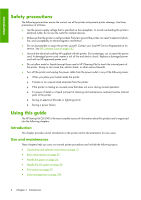Colors are inaccurate
...........................................................................................................
157
PANTONE* colors are inaccurate
...........................................................................
157
Colors between different HP Designjets do not match
................................................
157
The output is completely blank
...............................................................................................
159
The output contains only a partial print
...................................................................................
159
The image is clipped
............................................................................................................
160
The image is in one portion of the printing area
.......................................................................
160
The image is unexpectedly rotated
.........................................................................................
160
The print is a mirror image of the original
...............................................................................
161
The print is distorted or unintelligible
......................................................................................
161
One image overlays another on the same print
........................................................................
161
Pen settings seem to have no effect
.........................................................................................
161
The image has a wood-grain appearance (aeroworms)
............................................................
161
12
Troubleshoot paper issues
The paper cannot be loaded successfully
................................................................................
163
The paper has jammed
.........................................................................................................
163
Check the printhead path
.......................................................................................
163
Check the paper path
............................................................................................
165
Prints do not stack correctly in the bin
.....................................................................................
165
Automatic paper-cutter does not function
.................................................................................
165
Take-up reel paper jammed
...................................................................................................
165
Take-up reel does not wind
....................................................................................................
165
13
Troubleshoot ink-system issues
Cannot insert an ink cartridge
...............................................................................................
168
Cannot insert a printhead
......................................................................................................
168
Cannot insert the maintenance cartridge
.................................................................................
168
Front panel recommends reseating or replacing a printhead
......................................................
168
Clean the printheads
............................................................................................................
168
Align the printheads
.............................................................................................................
169
Reinsert printheads procedure
.................................................................................
169
Image Quality Maintenance menu procedure
...........................................................
170
Scan errors during alignment
..................................................................................
171
14
Troubleshoot other issues
The printer is not printing
......................................................................................................
173
The software program slows down or stalls while generating the print job
...................................
173
The printer seems slow
..........................................................................................................
173
Communication failures between computer and printer
.............................................................
174
Cannot access the Embedded Web Server
..............................................................................
174
“Out-of-memory” error message
.............................................................................................
175
AutoCAD 2000 memory allocation error
................................................................................
175
The platen rollers squeak
.......................................................................................................
175
Cannot access HP Easy Printer Care (Windows) or HP Printer Utility (Mac OS)
............................
177
No output from Microsoft Visio 2003
.....................................................................................
177
Print job canceled and purged when held for preview
..............................................................
178
15
Front-panel error messages
16
Get help
Introduction
.........................................................................................................................
183
viii