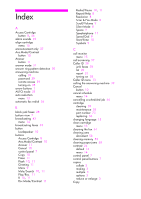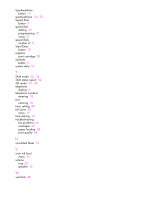HP Q7270A User Guide - Page 89
Index
 |
UPC - 829160556567
View all HP Q7270A manuals
Add to My Manuals
Save this manual to your list of manuals |
Page 89 highlights
Index A Access Cartridge button 8, 56 alarm sounds 49 align cartridge menu 15 announcement only 37 Ans.Mode/Contrast button 10 Answer button 11 answer mode 31 answer ring pattern detection 30 answering machine calling 39 password 39 remote access 39 turning on 35 arrow buttons 1 AUTO mode 33 auto reduction menu 13 automatic fax redial 26 B block junk faxes 28 bottom view 7 broadcasting 43 menu 14 broadcasting faxes 43 button Loudspeaker 10 buttons Access Cartridge 8 Ans.Mode/Contrast 10 Answer 11 Cancel 10 control panel 7 Copy 10 Erase 11 Flash 10, 11 Greeting 11 Menu 9 Mute/Search 10, 11 Play/Rec. 11 R 10, 11 Rcv.Mode/Contrast 11 Redial/Pause 10, 11 Report/Help 8 Resolution 8 Scan & Fax Mode 8 Scroll/Volume 9 Silent Mode 8 Space 9 Speakerphone 11 Speed Dial 9 Start/Enter 10 Symbols 9 C call monitor menu 15 call screening 37 Caller ID 28 junk faxes 28 list 28 report 52 turning on 28 Caller ID menu 13 calling the answering machine 39 Cancel button 10 cancel schedule menu 14 cancelling a scheduled job 46 cartridge cleaning 59 maintenance 55 part number 73 replacing 56 changing language 15 clean cartridge menu 15 cleaning the fax 61 clearing jams document 58 clearing memory 53 clearing paper jams 58 contrast 24 default 14 menu 14 control panel 7 control panel buttons 7 copies collate 3 making 3 multiple 3 options 3 reduce or enlarge 3 Copy