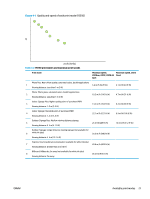HP Scitex FB550 User Guide - Page 39
Use white ink
 |
View all HP Scitex FB550 manuals
Add to My Manuals
Save this manual to your list of manuals |
Page 39 highlights
5 Use white ink With the white ink option available from HP, you can replace the light magenta and light cyan inks with white ink, resulting in four colors of ink plus white ink. This enables you to print with white ink using various techniques. Printing with white ink may require special preparation of the image to be printed or special setup in the RIP. Refer to the documentation provided with the application software and RIP for step-by-step procedures. ● White ink option overview ● Types of white ink printing ● White ink maintenance 32 Chapter 5 Use white ink ENWW

5
Use white ink
With the white ink option available from HP, you can replace the light magenta and light cyan inks with white
ink, resulting in four colors of ink plus white ink. This enables you to print with white ink using various
techniques.
Printing with white ink may require special preparation of the image to be printed or special setup in the RIP.
Refer to the documentation provided with the application software and RIP for step-by-step procedures.
●
White ink option overview
●
Types of white ink printing
●
White ink maintenance
32
Chapter 5
Use white ink
ENWW