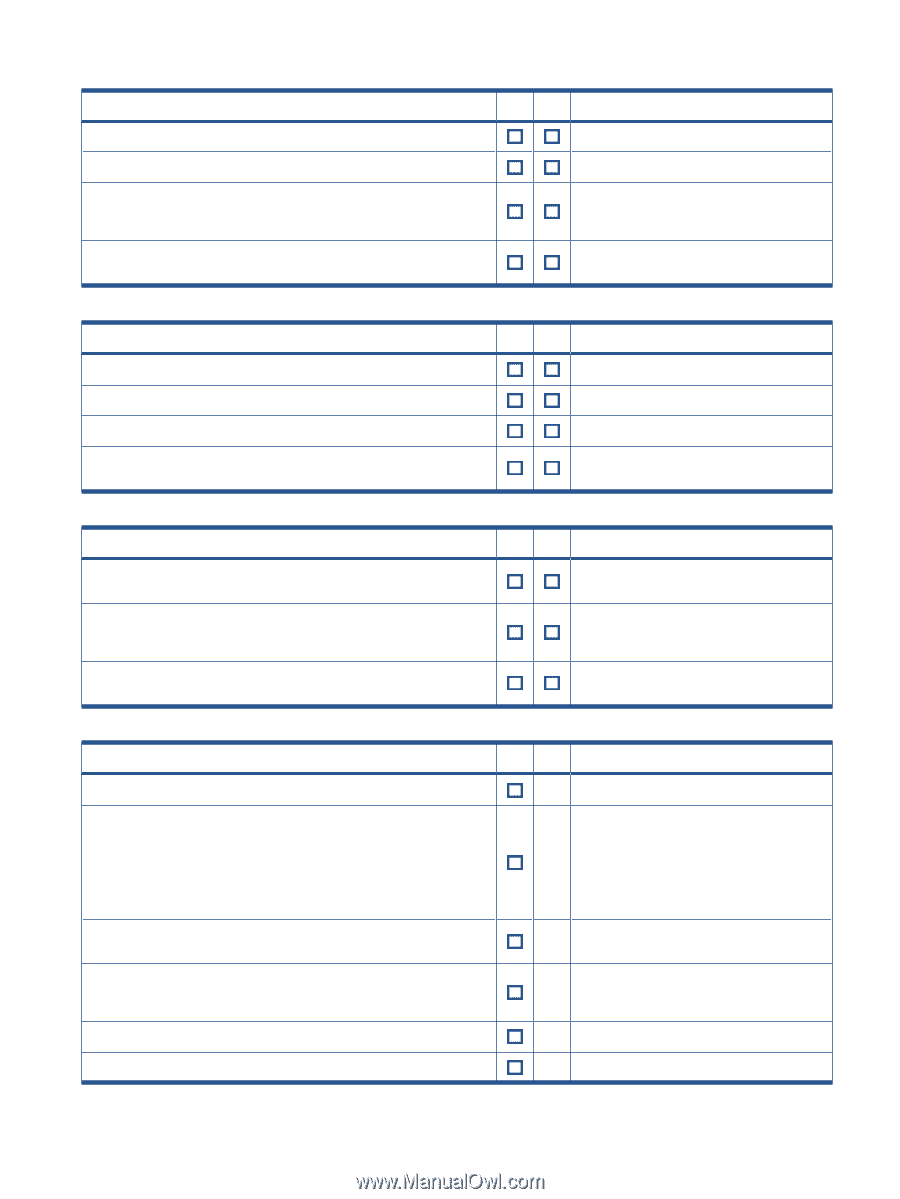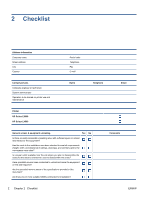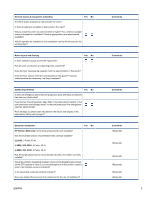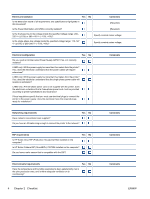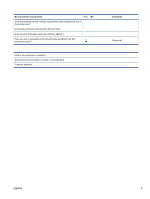HP Scitex LX600 HP Scitex LX Printer Family - Site preparation checklist - Page 5
HP Scitex LX800 only, LX800, 380-415V
 |
View all HP Scitex LX600 manuals
Add to My Manuals
Save this manual to your list of manuals |
Page 5 highlights
General access & equipment unloading Yes No Are there skates available to help position the crate? Is there a pallet jack available to help position the crate? Will you install the printer on a second level or higher? If so, is there a suitable crane contracted for installation? Are the appropriate crane attachments available? Will the operator be available for the installation training which lasts two full working days? Comments Room layout and flooring Yes No Is there sufficient space around the equipment? Has all room construction and painting been completed? Does the floor load-bearing capacity meet the specifications in this guide? Does the floor surface meet the specifications in this guide? If special reinforcements are necessary, are they completed? Comments Safety requirements Yes No Is there an emergency exit in the print production area, with easy access and free from any obstruction? Have the two fire extinguishers been fitted in the prescribed locations in the print production and storage areas? Is the print production fire extinguisher rated for electrical fire? Have strategic locations been allocated for the fixture and display of the appropriate safety warning signs? Comments Electrical installation Yes No HP Scitex LX800 only: Is the three phase power cord available? Has the tri-phase branch circuit breaker been correctly installed? ((LX600: 3 Poles, 40 A) (LX800, 200-220V: 3 Poles, 63 A) (LX800, 380-415V: 3 Poles, 40 A) Has the single-phase branch circuit breaker (2 poles, 20 A) been correctly installed? Would the printer's integrated residual current circuit breakers (also known as the GFI) operate in case of a current leakage fault to the printer's chassis (even if an isolation device is installed)? Is the grounding conductor properly installed? Have you booked the services of an electrician for the day of installation? Comments (Required) (Required) (Required) (Required) (Required) (Required) ENWW 3