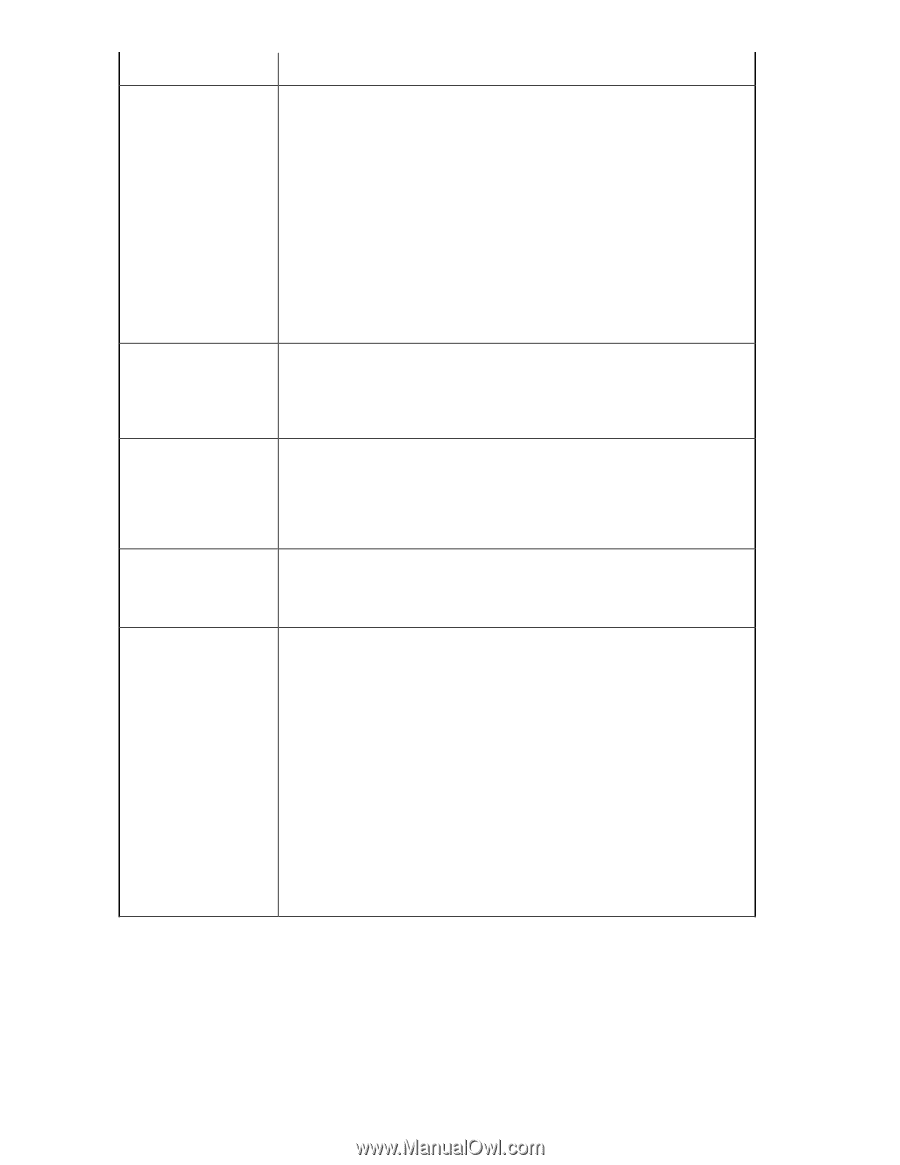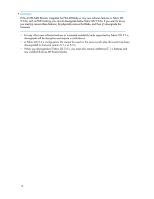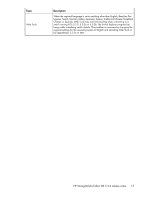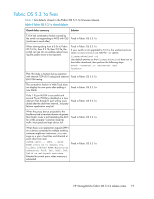HP StorageWorks 2/16V HP StorageWorks Fabric OS 5.3.2 release notes (5697-7964 - Page 14
Within the context of FC Fast Write, L_Port is not supported in Fabric OS 5.3.0
 |
View all HP StorageWorks 2/16V manuals
Add to My Manuals
Save this manual to your list of manuals |
Page 14 highlights
Topic FCIP Description • Frame drops observed on FCIP slow links: • The frame drops occur when the FCIP tunnel bandwidth is set to 10 BaseT (10Mbps), E1 (1.048Mbps), or T1 (1.544Mbps). • With E1 or T1, frames drop even without an impaired link. • With 10 Base-T, frame drops may be observed when a low impairment is put to the link. • The portperfshow command indicated incorrect (smaller) bidirectional throughput on the FCIP tunnel when Fastwrite/Tape Pipelining is enabled. • Fastwrite/Tape Pipelining did not inform user when it failed due to multiple equal paths configured on 2 GbE ports. • Backup jobs initiated from the Symantec BackupExec application slowed noticeably after adding significant I/O traffic from regular hosts and targets to the FCIP tunnel. A port-based routing policy must be used for Tape devices. portcfgdefault command function change for the Brocade 4Gb SAN Switch for HP c-Class BladeSystem Beginning with Fabric OS 5.2.1b, the portcfgdefault command now resets the configuration to HP factory default port settings. Broadcast Zones In Fabric OS 5.3.0 and later, a zone with the name broadcast (case-sensitive) is a special zone for setting up recipients of broadcast packets. In Fabric OS versions earlier than 5.3.0, a zone named broadcast does not have special significance. Therefore, you must make sure that if a broadcast zone is configured, the active and standby CPs use the same Fabric OS version. Otherwise, an HA failover might change the zone configuration. Faulty SFPs An external port with a faulty SFP will be disabled, then enabled once a good SFP is inserted. However, the port will still show as faulty even though it is healthy. To get the correct "healthy" indication, after enabling the port with the good SFP, remove and reinsert it and the port will then show as healthy. FC Fast Write Note the following important information when using FC Fast Write: • Only World Wide Name (WWN) zone (including normal zone and FC Fast Write zone) is supported on FC Fast Write enabled port. • Only single device loop port is supported. • NPIV (example Access Gateway) port is not supported. • FCR backbone devices are not supported. That is FC Fast Write should not be enabled on backbone devices. • FCR edge to edge support is limited by all the target devices on given edge fabric that host talks to should be connected to a 400 MP Router or B-Series MP Router Blade in FC Fast Write mode. FC Fast Write should not be enabled on ports when testing the remote mirror application. • When a very high volume of traffic is being sent by host, FC Fast Write IOs may time out and frame may be dropped. • Within the context of FC Fast Write, L_Port is not supported in Fabric OS 5.3.0 and later. 14