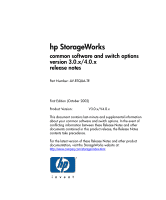HP StorageWorks 2/32 common software and switch options version 3.0.x/4.0.x re - Page 6
Web Tools Overview, Zoning Overview, HP StorageWorks Web Tools Version 3.0.x/4.0.x User Guide
 |
View all HP StorageWorks 2/32 manuals
Add to My Manuals
Save this manual to your list of manuals |
Page 6 highlights
Common Software Descriptions Web Tools Overview Web Tools provides a graphical interface that allows the administrator to monitor and manage entire fabrics and individual switches and ports from a standard workstation. It is a standard product that runs on all StorageWorks switches running the V3.0.x or 4.0.x firmware streams. Web Tools is documented in the HP StorageWorks Web Tools Version 3.0.x/4.0.x User Guide. Zoning Overview Advanced Zoning allows partitioning of Storage Area Network (SAN) into logical groupings of devices that access each other. You can also arrange fabric-connected devices into logical groups, or zones, over the physical configuration of the fabric. Zones can be configured dynamically and can vary in size depending on the number of fabric connected devices. Devices can also belong to more than one zone. Because zone members can access only other members of the same zone, a device not included in a zone is not available to members of that zone. Zoning is documented in the HP StorageWorks Zoning Version 3.0.x/4.0.x User Guide. 6 Common Software and Switch Options Version 3.0.x/4.0.x Release Notes