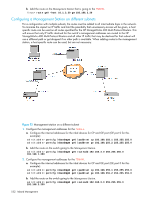HP StorageWorks 8/40 HP StorageWorks Fabric OS 6.2 administrator guide (5697-0 - Page 554
Viewing IP addresses and routes
 |
View all HP StorageWorks 8/40 manuals
Add to My Manuals
Save this manual to your list of manuals |
Page 554 highlights
is specified, it is assumed that the management station is on the same subnet as the external GE IP address, so no route is created on the GE port processor. Only a route on the CP is created with the internal GE port processor inband device address as the gateway. The routes configured using the portCfg inbandmgmt command behave differently than the normal routes configured using portCfg iproute command, but it still uses entries to the routing table. There is a limit of 40 total routes allowed to be configured for each GE port. Also note that the portCfg inbandmgmt routeadd command must be configured even if the management station is attached to the same subnet as an IPIF on the GE port specified. This is because a route entry is still needed for the CP to be able to communicate. Viewing IP addresses and routes The portShow inbandmgmt command displays the addresses that are currently configured for that GE port number and a status of Inband Management (Enabled/Disabled). To display the routing table, use the existing portShow iproute command. There is a new status flag for the IP routes to signify if a route is used for the management interfaces. After the route definition is printed, a Management option appears at the end of the line. This indicates that the route is using one of the internal interfaces. The portCfgShow inbandmgmt command will display the addresses that are currently configured for that GE port number. The portCfgShow command also displays any Inband Management routes configured in the Iproute Configuration section. To provide connection between the CP and the management station, IP routes must be added to all Ethernet devices between the two. To make sure that only traffic destined for the management interface on the CP is sent to the HP StorageWorks 400 Multi-Protocol Routers, HP recommends that you use host-specific routes for the HP StorageWorks 400 Multi-Protocol Router management destination routes. This ensures that the HP StorageWorks 400 Multi-Protocol Router is not acting as a full IP router between the various subnets. To ensure proper connectivity, routes must be added to each hop along the desired path. Displaying IP routes 1. Connect to the switch and log in as admin. 2. Enter the portShow iproute command specifying the GE port you want to view. The portShow command has additional information displayed in the iproute display option. The routes display the Management designation if they are routes associated with the CP to GE connectivity as shown below: switch:admin> portshow iproute ge1 Port: ge1 IP Address Mask Gateway Metric 192.168.112.0 255.255.255.0 192.168.112.61 0 Interface 192.168.255.0 255.255.255.0 192.168.255.2 0 Interface Management 10.1.1.61 255.255.255.255 192.168.255.1 0 Management 192.168.102.0 255.255.255.0 192.168.112.1 0 192.168.106.0 255.255.255.0 192.168.112.1 0 192.168.255.0 255.255.255.0 192.168.255.1 0 Interface Management 192.168.112.60 255.255.255.255 192.168.255.2 0 Management IPv6 Address Len Gateway Metric In this example, the interface on the GE port processor is setup with an address of 192.168.255.2/24 and the address on inbd0 on the CP is setup with the address 192.168.255.1/24. So there is an 'Interface Management' route on the GE port processor for 192.168.255.0/24 with a gateway 192.168.255.2 and an 'Interface Management' route on the CP for 192.168.255.0/24 with gateway 192.168.255.1. Likewise there is a 'Management' route on the GE port processor for 10.1.1.61/32 with gateway 192.168.255.1, and a 'Management' route on the CP for 192.168.112.60/32 with gateway 192.168.255.2. In this example, the CP management address is 10.1.1.61, and the management station is at address 192.168.112.60. If an additional route is needed on the GE port processor to communicate with the management station, this will not be labeled as a 'Management' route as it does not use the internal devices as it's gateway. 550 Inband Management