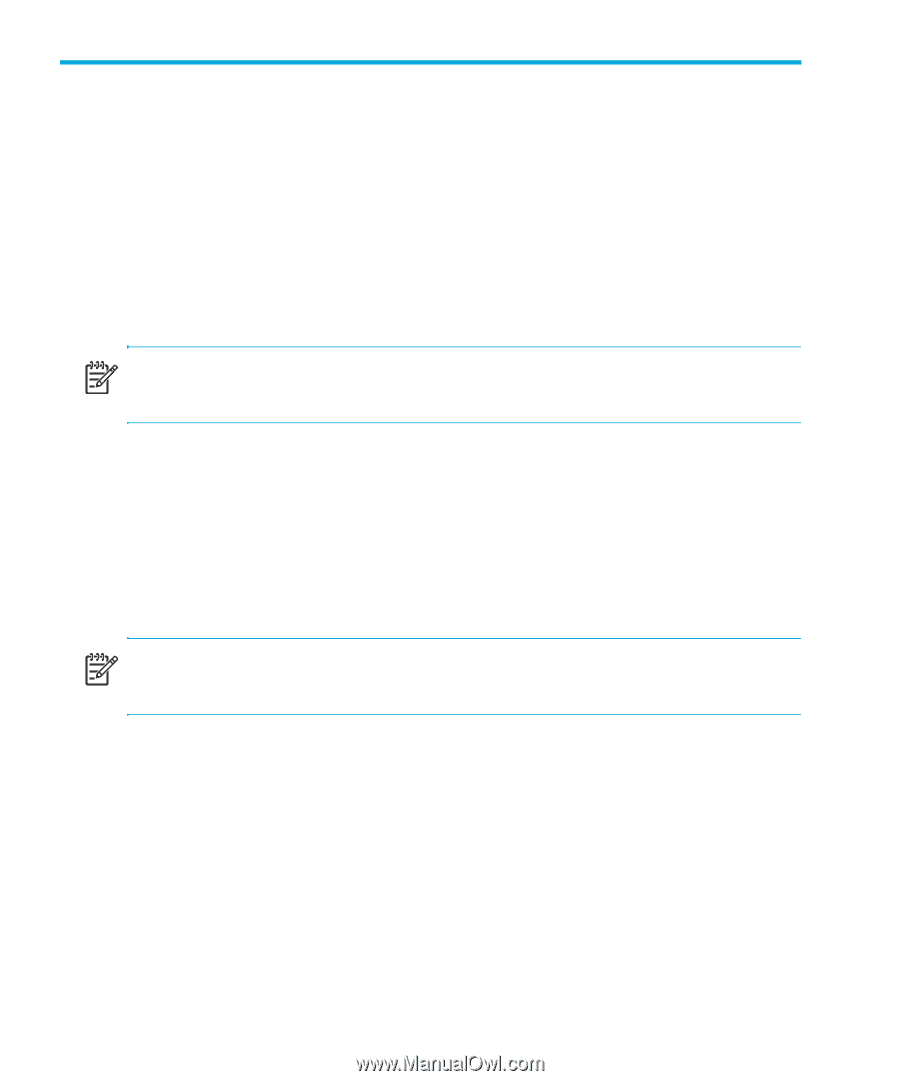HP StorageWorks MSA 2/8 HP StorageWorks Fabric OS V3.2.1 Release Notes (AA-RUQ - Page 10
Documentation updates
 |
View all HP StorageWorks MSA 2/8 manuals
Add to My Manuals
Save this manual to your list of manuals |
Page 10 highlights
Documentation updates Read this section for late-breaking additions and corrections to documentation. HP StorageWorks SAN Switch 2/8 EL installation guide, PN: AA-RSB6B-TE • On page 87, Table 8: • The Temperature condition refers to the ambient air temperature at the air intake vents on the nonport side of the switch. You should change the Temperature condition within the Condition heading in the table to Ambient Temperature and also add the following note: NOTE: The temperature inside the switch can be up to 75 degrees Celsius (167 degrees F) during switch operation. HP StorageWorks SAN Switch 2/16 installation guide, PN: AA-RR84B-TE • On page 92, Table 8: • The Temperature condition refers to the ambient air temperature at the air intake vents on the nonport side of the switch. You should change the Temperature condition within the Condition heading in the table to Ambient Temperature and also add the following note: NOTE: The temperature inside the switch can be up to 75 degrees Celsius (167 degrees F) during switch operation. • On page 64, Table 4: • The following statement should be added to the Port Status LED information for when the port status is "offline": "When a Port Status LED indicator light is off, another possible hardware status is offline." 10 Documentation updates