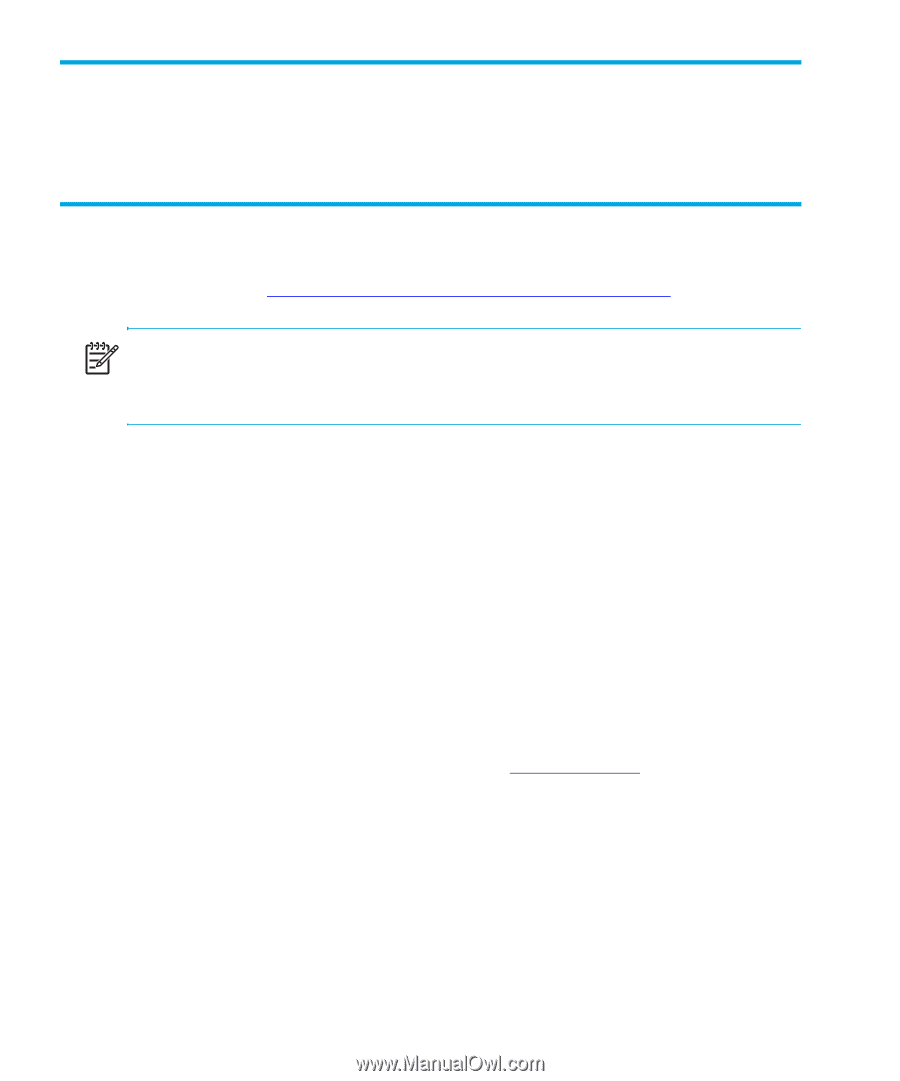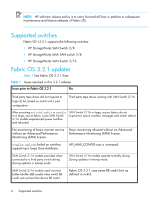HP StorageWorks MSA 2/8 HP StorageWorks Fabric OS V3.2.1 Release Notes (AA-RUQ - Page 6
HP StorageWorks Fabric OS 3.2.1 addendum, Accessing documentation - san switch manuals
 |
View all HP StorageWorks MSA 2/8 manuals
Add to My Manuals
Save this manual to your list of manuals |
Page 6 highlights
HP StorageWorks Fabric OS 3.2.1 addendum The most current 3.2.1 documentation updates are provided in the HP StorageWorks Fabric OS 3.2.1 Addendum. See Accessing documentation, page 6, for detailed instructions on downloading this and other related documents. Accessing documentation Additional documentation, including white papers and best practices documents, is available at the HP web site: http://welcome.hp.com/country/us/eng/prodserv/storage.html. NOTE: HP makes every effort to provide you with the most up-to-date Web retrieval procedures available at time of print. Note, however, that Web page links are subject to change. To access the technical documentation: 1. Locate the IT storage products section of the web page. 2. Under Networked storage, click SAN infrastructure. 3. From the SAN infrastructure web page, locate the SAN Infrastructure products section. 4. Click Fibre Channel Switches. 5. Locate the B-Series Fabric section. 6. Depending on your switch, locate the B-Series Fabric-Entry-level subsection. Click the appropriate switch to access Fabric OS documents. 7. Go to the Support section, located on the right side of the web page, and click Technical documents. 8. From the HP Business Support Center web page, locate the Resources for... section for your particular switch. Click Manuals (guides, supplements, addendums, etc). Follow the on-screen instructions to download the applicable documents.For information about Fibre Channel standards, visit the following web site: http://www.t11.org. 6 HP StorageWorks Fabric OS 3.2.1 addendum