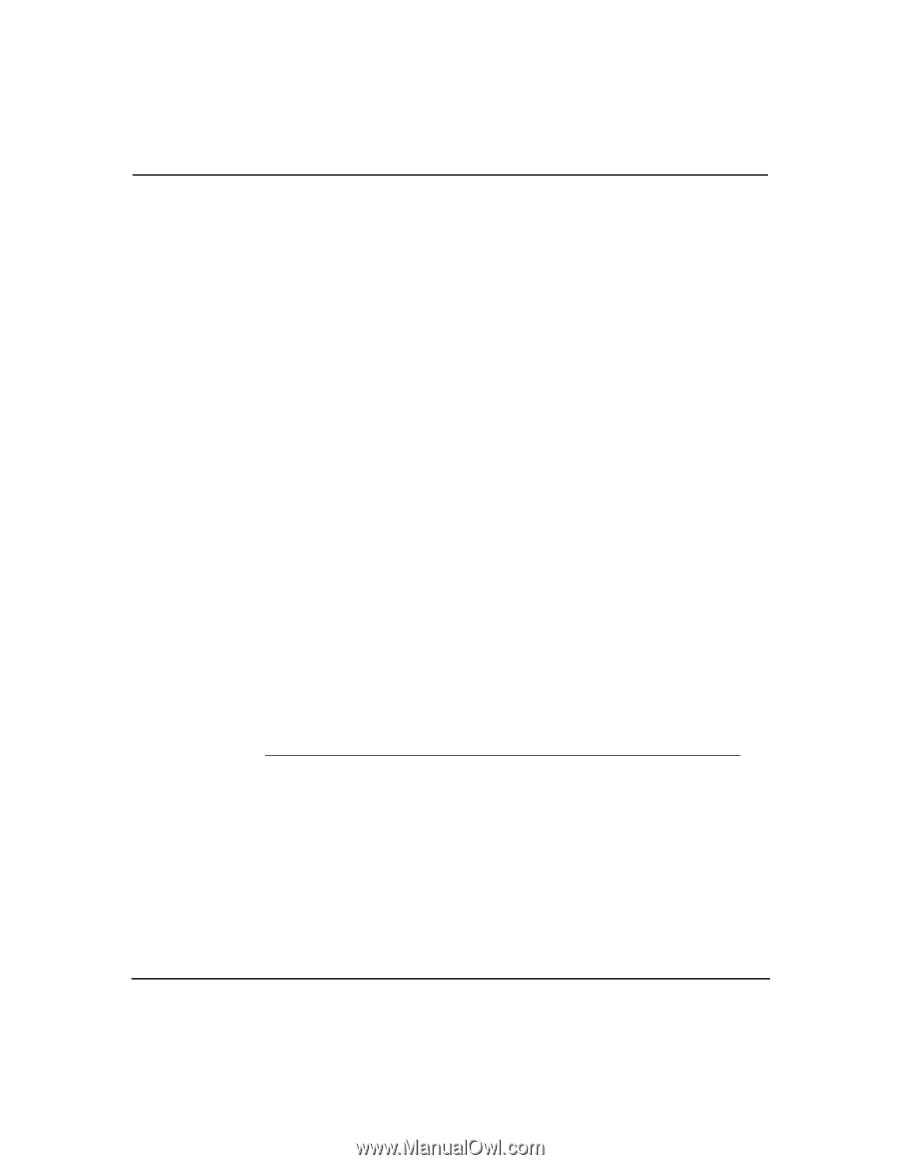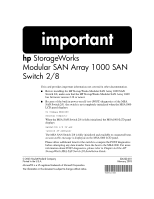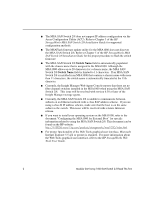HP StorageWorks MSA 2/8 IMPORTANT - HP StorageWorks Modular SAN Array 1000 SAN - Page 2
StorageWorks MSA SAN Switch 2/8 Installation Guide, HP StorageWorks MSA, SAN Switch 2/8 Installation - storageworks msa 20
 |
View all HP StorageWorks MSA 2/8 manuals
Add to My Manuals
Save this manual to your list of manuals |
Page 2 highlights
■ The MSA SAN Switch 2/8 does not support IP address configuration via the Array Configuration Utility (ACU). Refer to Chapter 3 of the HP StorageWorks MSA SAN Switch 2/8 Installation Guide for supported configuration methods. ■ The MSAFlash firmware update utility for the MSA1000 does not discover the MSA SAN Switch 2/8. Refer to Chapter 5 of the HP StorageWorks MSA SAN Switch 2/8 Installation Guide for the proper procedure to flash the switch firmware. ■ The MSA SAN Switch 2/8 Switch Name field is automatically populated with the chassis name that is assigned to the MSA1000. Although the MSA1000 allows up to 20 characters for a chassis name, the MSA SAN Switch 2/8 Switch Name field is limited to 11 characters. If an MSA SAN Switch 2/8 is installed in an MSA1000 that contains a chassis name with more than 11 characters, the switch name is automatically truncated at the 11th character. ■ Currently, the Insight Manager Web Agent Console reports that there are no fibre channel switches installed in the MSA1000 when using the MSA SAN Switch 2/8. This issue will be resolved with version 6.30 or later of the Insight Manager storage agents. ■ Currently, the MSA SAN Switch 2/8 is unable to communicate between subnets on an Ethernet network with a class B IP address scheme. If you are using a class B IP address scheme, make sure that the host is on the same subnet as the switch. This issue will be resolved with a future firmware release. ■ If you want to install your operating system on the MSA1000, refer to the document "Configuring the MSA1000 for External Boot" for specific information related to using the MSA SAN Switch 2/8. This document can be found on the HP website: http://h18006.www1.hp.com/products/storageworks/msa1000/index.html. ■ For proper functionality of the Web Tools graphical user interface, Microsoft Internet Explorer 5.5 sp2 or greater is required. For more information about the Web Tools graphical user interface, refer to the HP StorageWorks Web Tools User Guide. 2 Modular SAN Array 1000 SAN Switch 2/8 Read This First