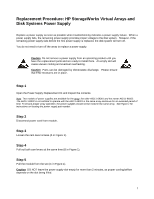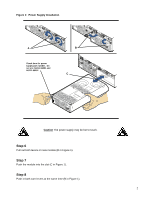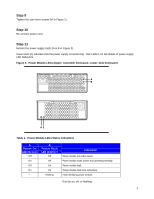HP SureStore 7400 Power Supply System/Configuration Specific Instructions - Page 2
Step 6, Step 7, Step 8
 |
View all HP SureStore 7400 manuals
Add to My Manuals
Save this manual to your list of manuals |
Page 2 highlights
Figure 1: Power Supply Installation A Check here for power supply part number. Do not mix A6211-96001 and A6211-96002 B C Caution The power supply may be hot to touch. Step 6 Pull out both levers on new module (B in Figure 1). Step 7 Push the module into the slot (C in Figure 1). Step 8 Push in both cam levers at the same time (B in Figure 1). 2

2
Figure 1:
Power Supply Installation
Caution
The power supply may be hot to touch.
Step 6
Pull out both levers on new module (B in Figure 1).
Step 7
Push the module into the slot (C in Figure 1).
Step 8
Push in both cam levers at the same time (B in Figure 1).
A
B
Check here for power
supply part number.
Do
not mix A6211-96001 and
A6211-96002
C