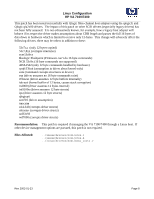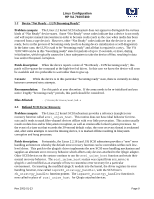HP SureStore 7400 Linux Configuration HP VA 7100/7400 - Page 13
An example of the contents of /etc/lilo.conf follows
 |
View all HP SureStore 7400 manuals
Add to My Manuals
Save this manual to your list of manuals |
Page 13 highlights
Linux Configuration HP VA 7100/7400 NOTE: You may need to tell Linux how much physical memory you have. Under some conditions, the OS will not correctly configure the kernel's memory map to match the physical RAM available. This can be done by adding a parameter to /etc/lilo.conf: append="max_scsi_luns=8 mem=256M" An example of the contents of /etc/lilo.conf follows: boot=/dev/sda map=/boot/map install=/boot/boot.b prompt timeout=50 linear default=linux2.2.16-3HP append="max_scsi_luns=8 mem=256M" #image=/boot/vmlinuz-2.2.14-5.0smp # label=linux.old # initrd=/boot/initrd-2.2.14-5.0smp.img # read-only # root=/dev/sda7 # #image=/boot/vmlinuz-2.2.14-5.0 # label=linux-up # initrd=/boot/initrd-2.2.14-5.0.img # read-only # root=/dev/sda7 image=/boot/vmlinuz-2.2.16-3 label=linux2.2.16-3 initrd=/boot/initrd-2.2.16-3.img read-only root=/dev/sda7 image=/boot/vmlinuz-2.2.16-3HP label=linux2.2.16-3HP initrd=/boot/initrd-2.2.16-3HP.img read-only root=/dev/sda7 9. In any case, remember to run lilo to install the boot loader for the new kernel! And be sure to have a back up floppy boot disk before re-booting into the new kernel. lilo -v 10. Reboot into the new kernel. Rev 2002-01-23 Page 13