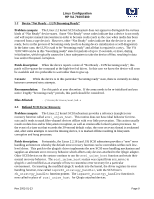HP SureStore 7400 Linux Configuration HP VA 7100/7400 - Page 14
Edit /usr/X11R6/lib/X11/XF86Config to include FontPath for the installed directory. The Files
 |
View all HP SureStore 7400 manuals
Add to My Manuals
Save this manual to your list of manuals |
Page 14 highlights
4 Install the gimp fonts Linux Configuration HP VA 7100/7400 The Command View SDM software has a dependency on availability of certain fonts. We needed to install the fonts in: urw-fonts.tar.gz downloaded from: www.gimp.org/fonts.html. If you intend to run the Command View GUI client on the array host, the presence of these fonts will prevent a series of error messages when the Java Run-Time starts. Alternatively, if you access the host via a web browser this step is optional. Extract and install the URW fonts into /usr/X11R6/lib/X11/fonts/URW Edit /usr/X11R6/lib/X11/XF86Config to include FontPath for the installed directory. The "Files" section of our XF86Config looks like this: Section "Files" # The location of the RGB database. Note, this is the name of the # file minus the extension (like ".txt" or ".db"). There is normally # no need to change the default. RgbPath "/usr/X11R6/lib/X11/rgb" # Multiple FontPath entries are allowed (they are concatenated together) # By default, Red Hat 6.0 and later now use a font server independent of # the X server to render fonts. FontPath "/usr/X11R6/lib/X11/fonts/misc:unscaled" FontPath "/usr/X11R6/lib/X11/fonts/75dpi:unscaled" FontPath "/usr/X11R6/lib/X11/fonts/100dpi:unscaled" FontPath "/usr/X11R6/lib/X11/fonts/URW" FontPath "/usr/X11R6/lib/X11/fonts/Type1" FontPath "/usr/X11R6/lib/X11/fonts/Speedo" FontPath "/usr/X11R6/lib/X11/fonts/misc" FontPath "/usr/X11R6/lib/X11/fonts/75dpi" FontPath "/usr/X11R6/lib/X11/fonts/100dpi" FontPath "/usr/X11R6/lib/X11/fonts/TrueType" FontPath "unix/:-1" EndSection Re-start X after installing the fonts. Rev 2002-01-23 Page 14