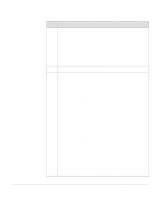HP Surestore 6164 Fabric OS Reference Manual - Page 158
portLogClear
 |
View all HP Surestore 6164 manuals
Add to My Manuals
Save this manual to your list of manuals |
Page 158 highlights
portLogClear Clear the port log. Synopsis portLogClear Availability admin Description Use this command to clear the port log. You may want to clear the port log before triggering an activity so that the log displays only the activity related to that activity. See portLogShow for a description of the port log. If the port log is disabled, portLogClear enables it. Certain errors automatically disable the port log to preserve information needed to understand the error (new events are not collected so that existing information is not overwritten). Operands None. Example To clear the port log: switch:admin> portLogClear switch:admin> portLogShow port log is empty Errors The following errors disable the port log: FCIU, IUBAD FCIU, IUCOUNT FCPH, EXCHBAD FCPH, EXCHFREE NBFSM, DUPEPORTSCN UCAST, RELICPDB See Also portLogDump portLogShow 158 Fabric OS Reference Manual