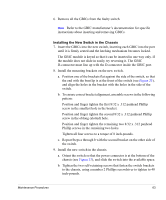HP Surestore 6164 HP Surestore FC Switch 6164 Installation and Reference Guide - Page 61
Physically Uninstalling the Switch
 |
View all HP Surestore 6164 manuals
Add to My Manuals
Save this manual to your list of manuals |
Page 61 highlights
Note Creating a backup copy of the switch configuration is recommended for each switch in the FC 6164. This preserves zoning and other switch-specific information. a. From a workstation, establish a Telnet connection to the switch that is being replaced, and log on as administrator. b. Enter the following command to disable the switch: switchDisable c. Enter the configupload command to upload the configuration to the server. Physically Uninstalling the Switch 3. Physically disconnect the faulty switch. Note These switches do not have an On/Off button; they are powered on or off by connecting or disconnecting the power cord. It is not necessary to power off the switches that are connected to the faulty switch. a. Disconnect the power cable, leaving the cable in the channel below the switch. b. Disconnect the Ethernet cable and the serial cable. If disconnecting more than one switch at a time, label each of the Ethernet and serial cables (if used) with the switch number before disconnecting. CAUTION The fiber optic cables are fragile and should not be bent to a radius of less than 0.5 inches. c. Ensure that each of the fiber optic cables are still labeled with the port and switch number. Note The exact cabling configuration shown in the diagram must be implemented in order for the FC 6164 to operate correctly. Maintenance Procedures 61