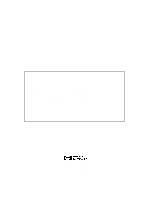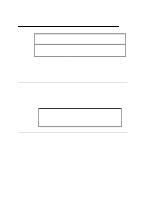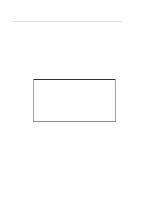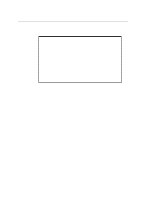HP Surestore 80fx Capacity Upgrade For the C1150 Series Jukebox - C1155-90000 - Page 4
Kit Contents
 |
View all HP Surestore 80fx manuals
Add to My Manuals
Save this manual to your list of manuals |
Page 4 highlights
Kit Contents • 8 - magazine guides, 8 slot (makes 4 sets) - # C1100-44x00 • 4 - magazine guides, 6 slot (makes 2 sets) - # C1160-41x15 • 1 - controller PCA - # C1170-60x01 • 1 - product upgrade label sheets (Upgrade to: ) - # 5181-9902 • 1 - window nameplate (for 160FX equivalent) - # C1160-84x08 (for C1155F, C1155G kits only) • 1 - window nameplate (for 200FX equivalent) - # C1170-84x00 (for C1155F, C1155G kits only) • 1 - these instructions Note The "x" in the part numbers listed in the following parts tables represents a number from "0" to "9" depending on the revision of the part. For example, if the part is newly released, the number will be "0". The first time the part is revised, the number increments to "1"; the second time the part is revised, the number increments to"2", and so on. If you are unsure of the current part number, enter a "0" or a "1" in place of the "x" when checking your parts database and the current part number will be displayed. 4